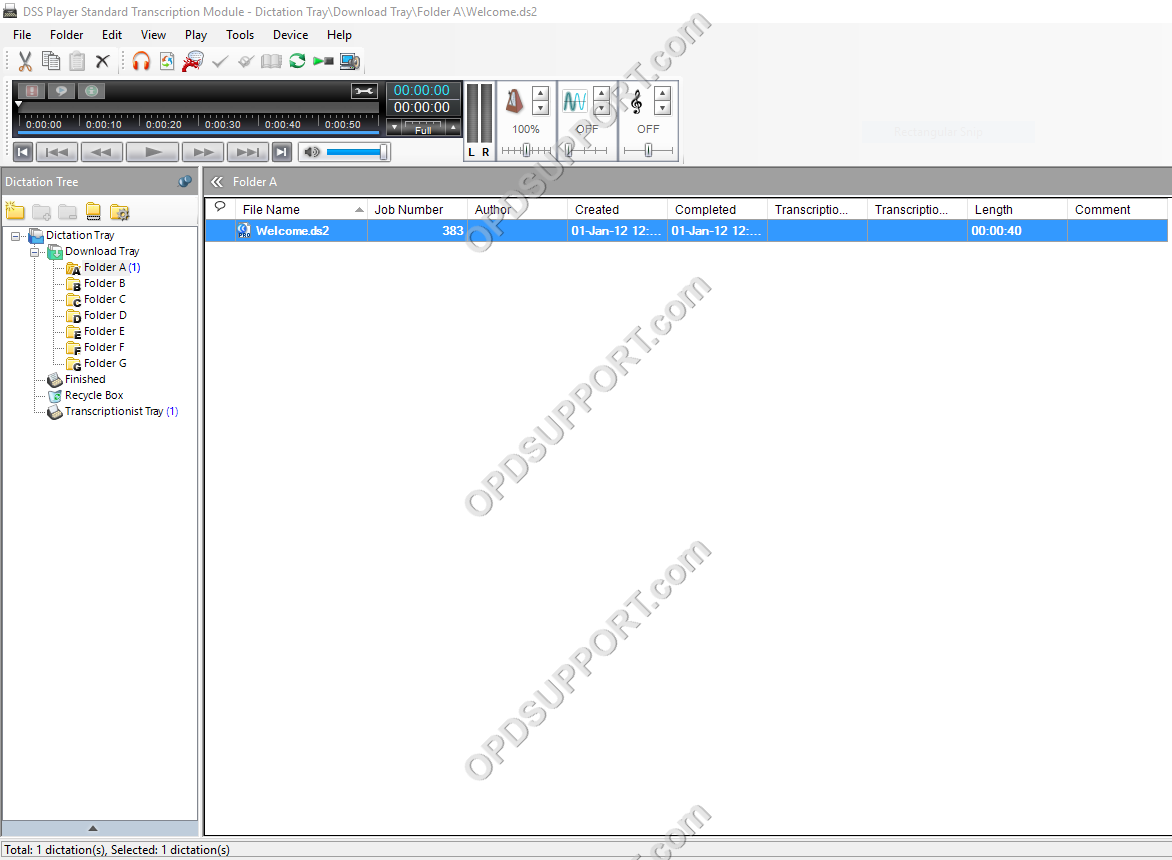This article details how to import a dictation into the ODMS & DSS Player Standard software.
NOTE: The software shown in images is DSS Player Standard.
Files can be imported in to the software, if they are received via email or saved in a different location on the PC.
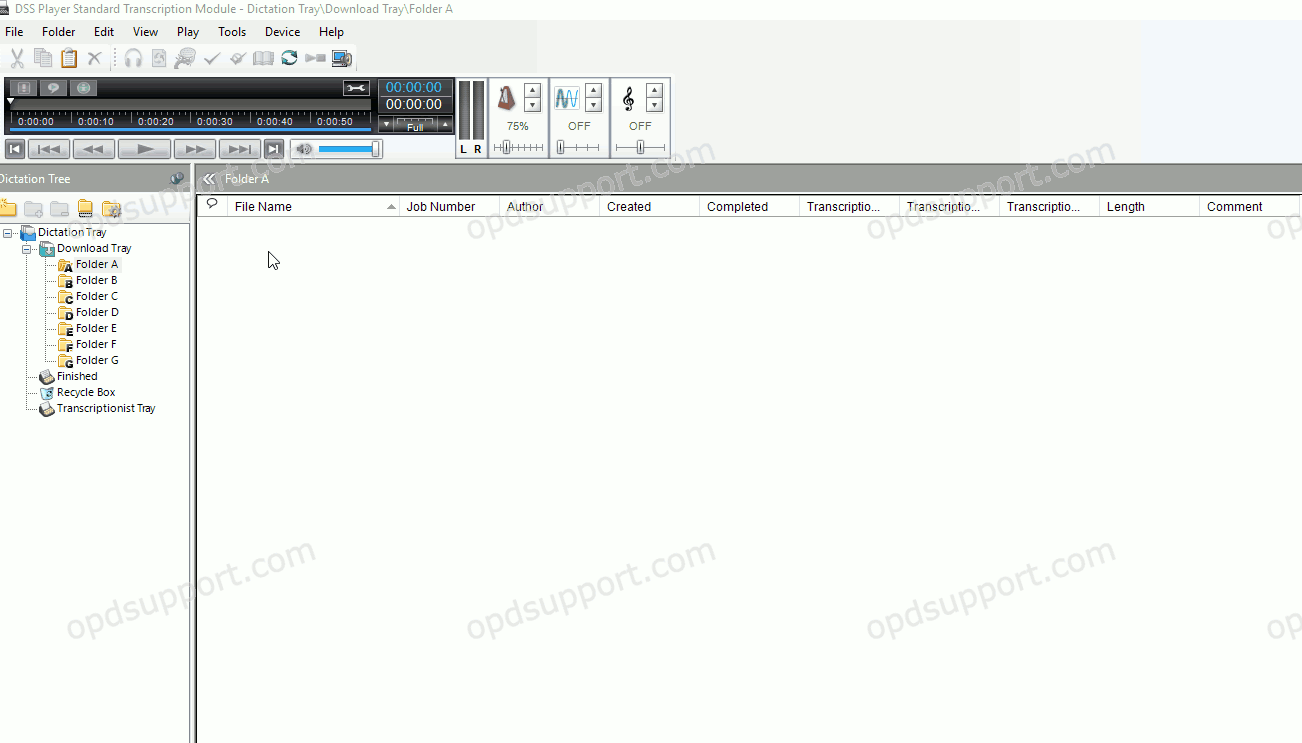
- Open the email with the attached dictation file(s).
- Right-click the attached file and select Save or Save As and select an easily accessible location, for example, your Desktop.
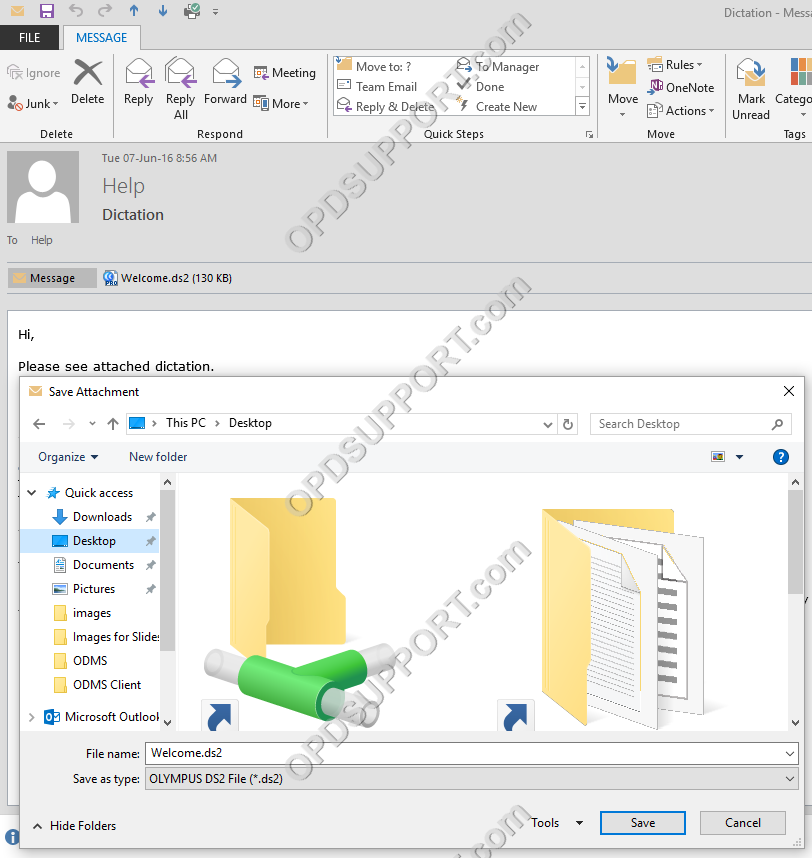
- Within the Olympus software, go to File > Import Dictation…
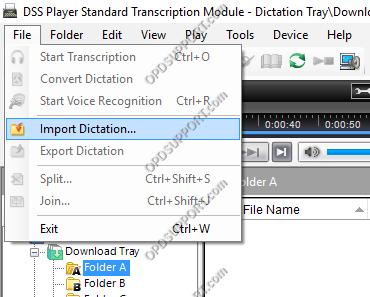
- Browse to the location you saved the dictation file, select the dictation file from the list.
- Specify the Destination, for example Folder A
- Click Open to confirm the import.
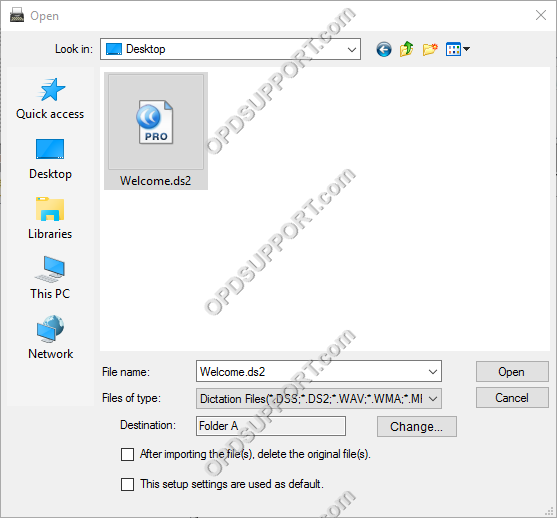
- The file will now be imported into the Transcription Module ready to be transcribed.