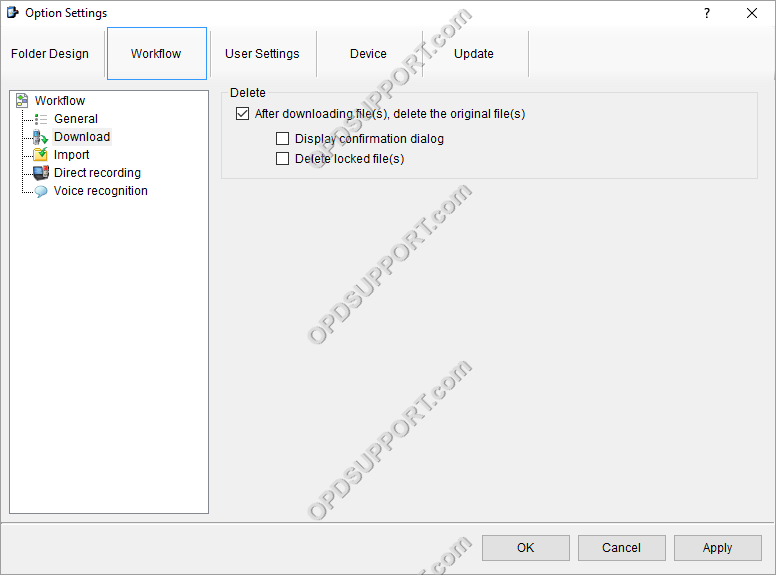This guide will detail how to configure the software to automatically delete the files from the recorder after downloading.
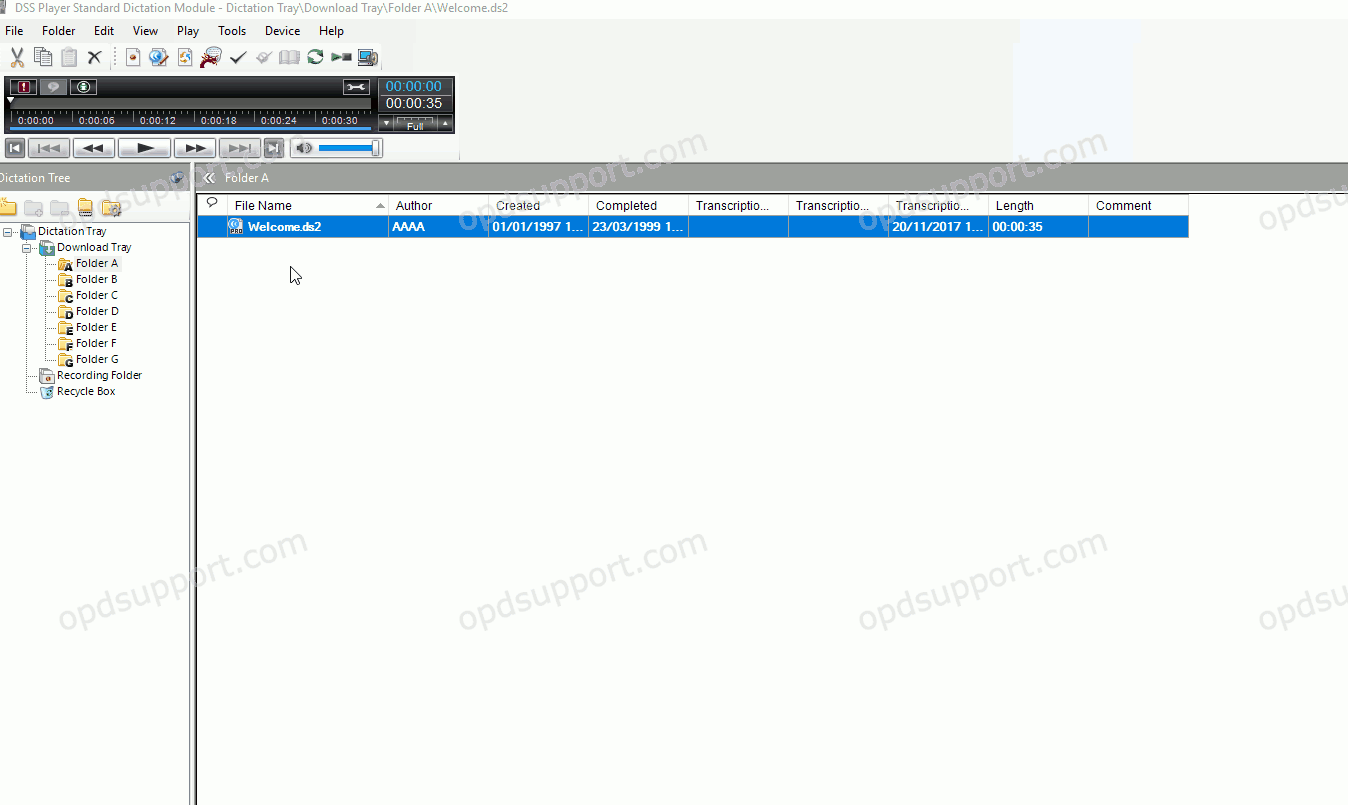
- Go to Tools > Options > Workflow
- Click on Download and tick the check box “After downloading file(s) delete the original file(s)”.
- Tick the Display confirmation dialog if you wish to have the software to prompt before deleting the files.
- Tick the Delete locked file(s) if you wish to have locked files to be deleted automatically as well.