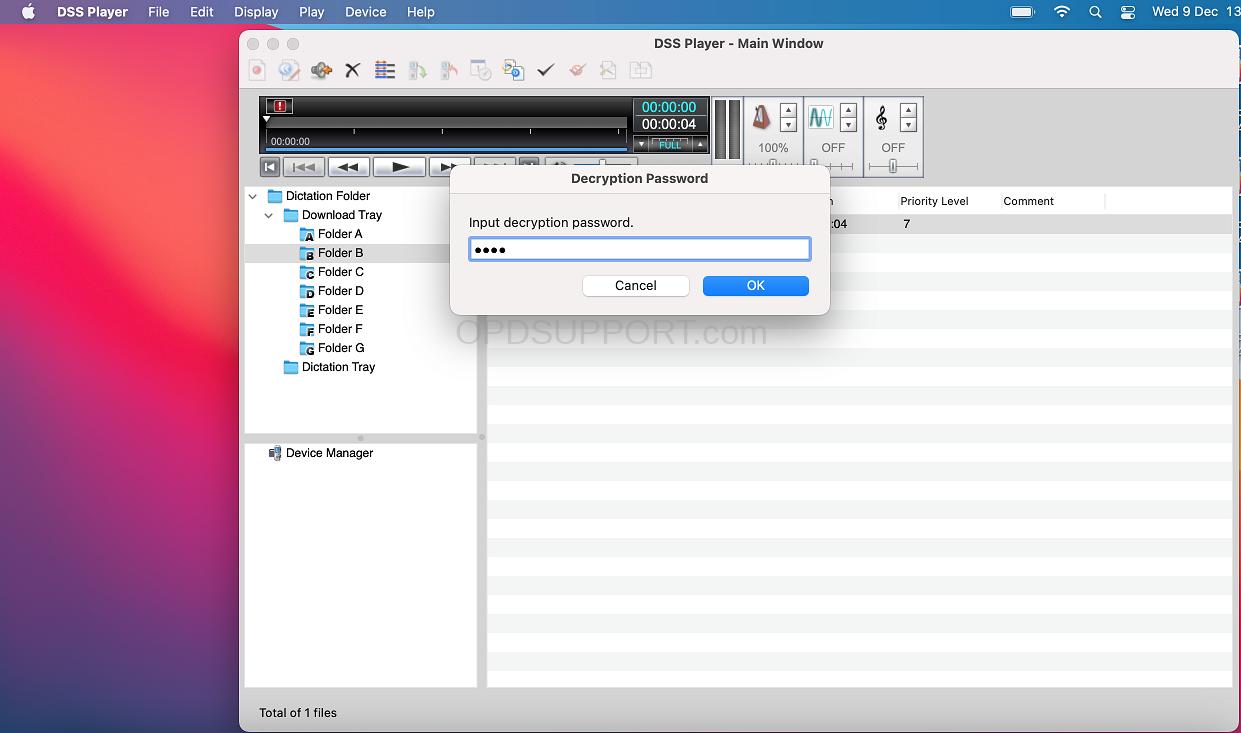This article goes through how to manually encrypt and decrypt a file in the software.
If you are looking to automatically encrypt the files on the recorder please follow the Device Security guide.
- To encrypt a file, Click the File menu and click Encrypt
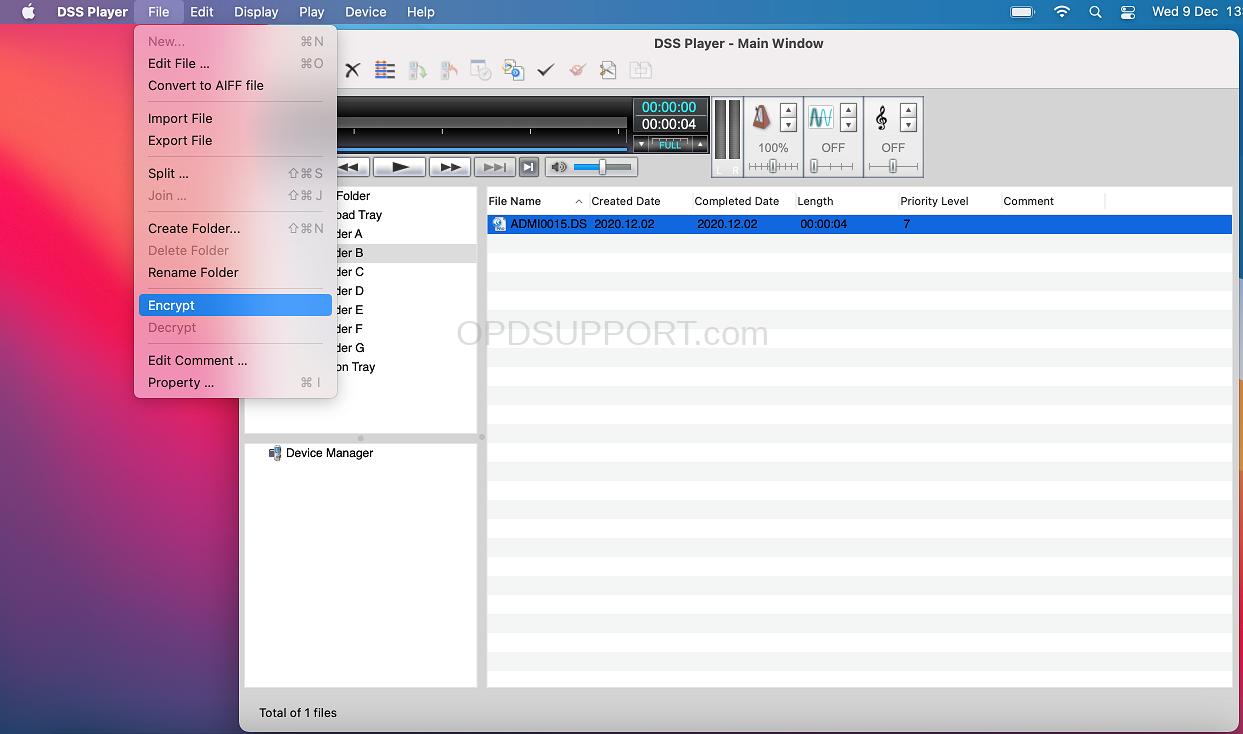
- Set the DSSPro Encryption Format and enter a password, then click OK
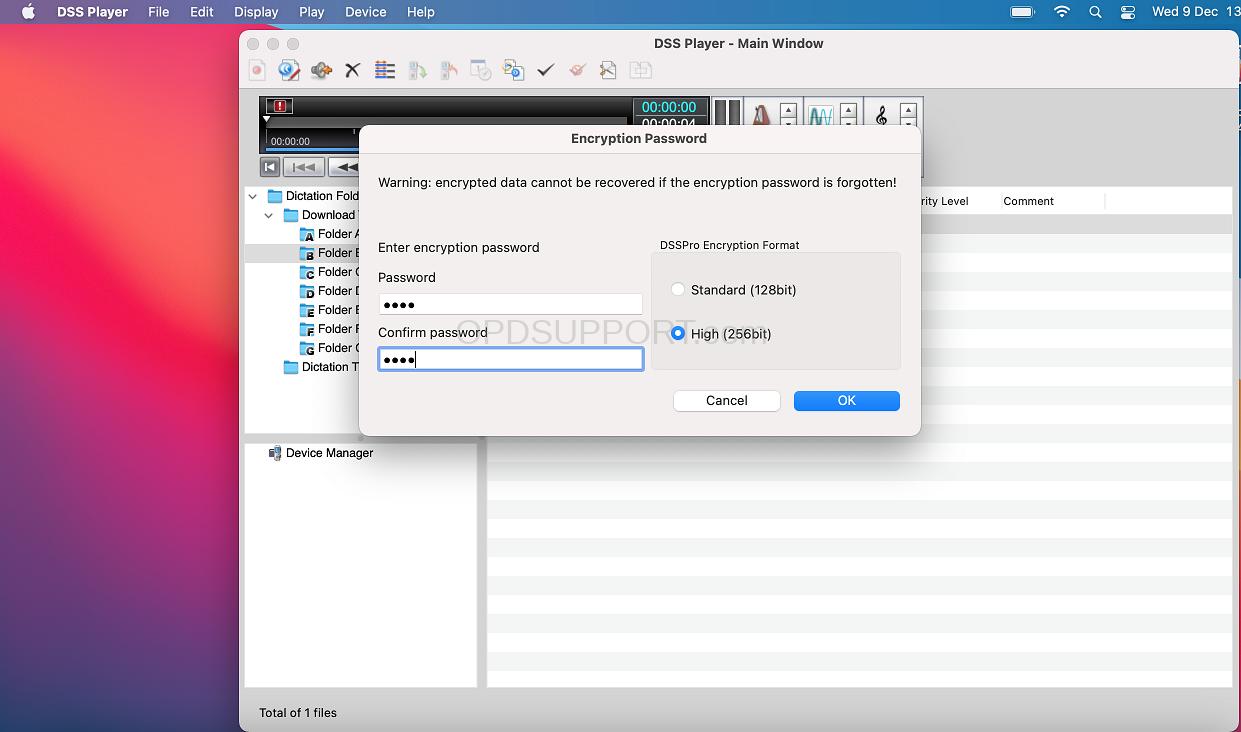
The file will now be encrypted, so you have to enter a password to play the file each time.
- To decrypt the file which removes the password, Click the File menu and click Decrypt
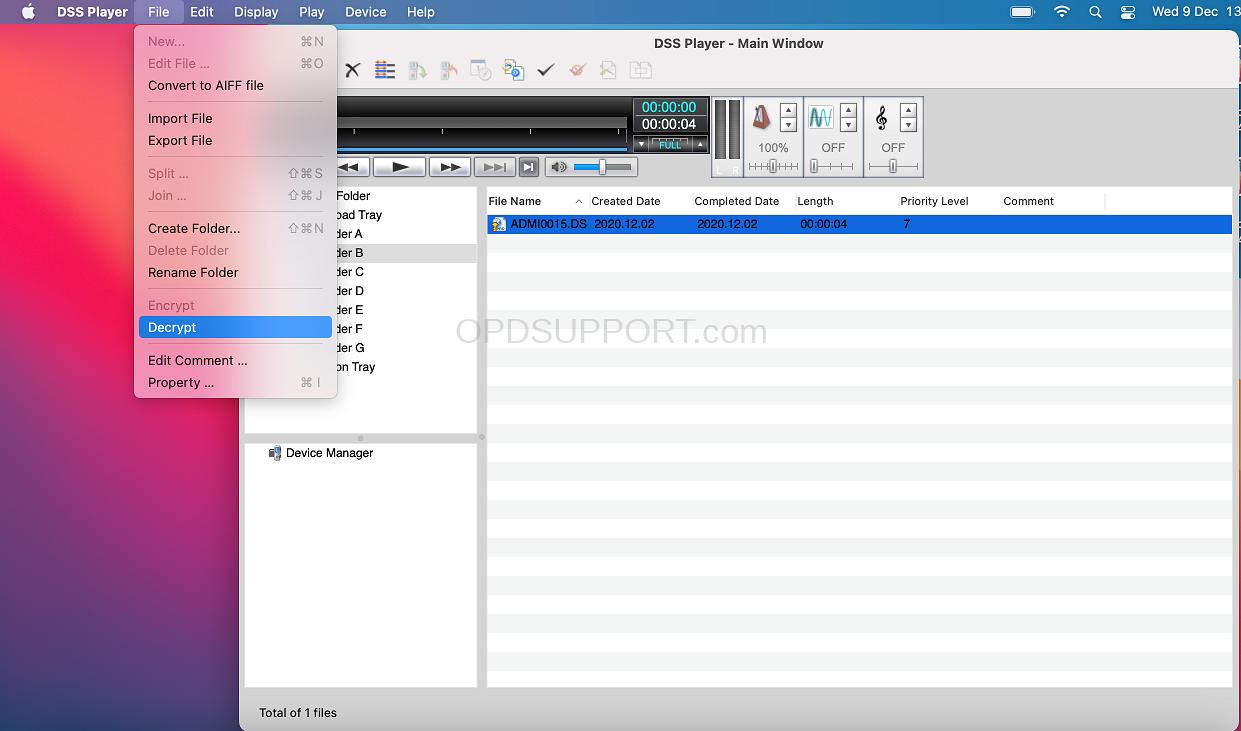
- Enter the decryption password and click OK