Please see article for a list of key features and benefits for the new range of RecMic devices.
High-quality low-noise microphone unit
The new RecMic incorporates low noise omni-directional microphones which are also used in our consumer flagship LS-P1 PCM recorders. The Sound Studio Shock Mounting reduces touch noise from your hand to the body.

Triple-Layer Sound Studio Pop-Filter
The microphone housing now includes a triple layered pop-filter, which blocks the wind noise generated from the mouth when talking into the microphones. This pop-filter has the same construction as the filter used in recording studios.

Smooth surface coating for less touch noise
By UV coating the surface of the body, rustle noise from your hand will be drastically reduced. The reduced touch noise helps to improve play back quality for your typist.

Low noise buttons – Button noise suppression
The new mechanism, adding the sponge between the button and the main board, reduces the click noise when pressing the buttons while also releasing a superb click feeling at the same time. The reduced button noise helps to improve the speech recognition accuracy.
Also the RecMic has a function to mute the recording for a very short moment, when the button is pressed. This function is offered in order to assure that the click noise is eliminated from the recording, It will mute for approx. 80msec (23 msec before and 58 msec after the button is pressed.) if this function is turned on. The default setting is ON. You can turn this off via the RCT.

Intelligent Two-microphone System
Having a strong directionality on the microphones is key to achieve accurate speech recognition. Speech recognition accuracy is dependent on the signal-to-noise ratio of the recording, which means that clearer voice and lower noise are the two factors for better recognition accuracy. The strong directionality works positively against the noise coming from the surroundings, since this will enhance the voice while surrounding noise will be drastically reduced.
The strong directionality is achieved through the combination of two omni-directional microphones which actively monitors and analyse the phase difference from various sound sources while recording. The direction of the sound source can be differentiated by the phase difference as described below.
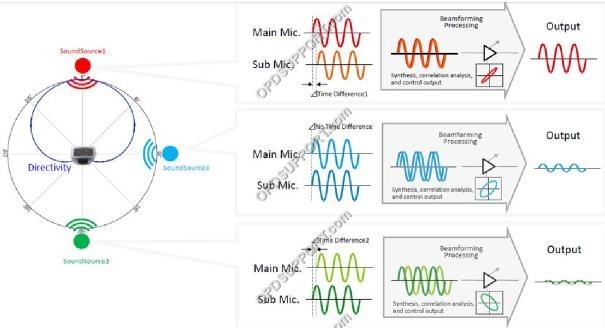
Users can choose this mode by switching the Microphone Mode from a key combination.
The default setting will be as the current RecMic, meaning that noise cancellation is disabled. Instructions on using this feature are detailed in the Quick Guide provided with the product.

Optimized Button Layout
The button size and the layout have been optimized, so that you can operate each button without the need to re-position the device in your hand. The frequently used REC, Play, and FF/REW buttons can be reached with your thumb without being forced to bend. Also, your thumb can reach the upper or lower part of the device with ease thanks to the closer location of the function buttons. The usability of each button is essential when you need to use the the function buttons or when you need to use the device for a long period of time.

Durable, high reliability optical slide switch
Since the slide switch is the most used part of the device, it is essential to offer a durable and reliable switch. The construction has been changed from a mechanical switch to an optical switch which simplifies the structure of the component. Thanks to this change, it reduces the potential risk of defect, yet offering the same usability.

Customisable function buttons
The customisable function buttons on the lower part of the device have been placed close together for better operability. Depending on the different models from the line-up, these function buttons are placed beside the trackball, or otherwise up to 7 customizable buttons are offered in this area. You can allocate hotkey commands or shortcuts which are frequently used in your application to match your needs.

Trackball with accelerated cursor motion
The new version of the trackball for the RecMics is now clickable, for better efficiency when using an application. The cursor motion has been optimized in order to reach a longer distance with each single operation. When you roll the trackball, the distance the cursor moves depends on how fast your roll the trackball.

HID Keyboard Mode
By changing the button mode on the device, you can use the RecMic as a USB keyboard. By configuring the buttons to hotkeys or shortcut keys supported by an application, you can control the application using the RecMic. You can also control web applications with this function.
Antimicrobial Protection
The antimicrobial housing is achieved by the technology provided by our supplier Polygiene. Polygiene antimicrobial technology is based on the natural ability of silver to inhibit the growth of microbes. The Polygiene silver compound is added during the manufacturing process and Polygiene silver ions are released at the surface, which inactivates the microbes upon contact.

Alcohol wipe resistance
Thanks to the alcohol resistance painting, the device can be wiped with alcohol or the like. You can keep the device clean as needed in the medical environment. The following chemicals can be used for this purpose in order to disinfect various types of substance:
- Ethanol for disinfection (76.9 to 81.4 v/v%)
- Isopropanol for disinfection (70 v/v %)
{slider Other key features}
Microphone stand – Hands-free dictation
The RecMic comes with a dedicated microphone stand. The product can be placed on the stand for hands-free dictation. This is useful when you want to dictate while operating other instruments.
Once the device is placed on the stand, it will automatically change the recording mode to hands-free dictation mode. During this mode, the setting will be changed as follows:
| Recording Mode | Directionality | Noise Cancellation | Intelligent Auto Mode |
| Hands free mode | OFF | OFF | ON |

Noise Analyser
This function helps the user analyse their recording environment, to check if it is appropriate for speech recognition.
By pressing the F1 and F3 button together for more than 5 seconds, the RecMic will analyse the environment. During the 5 seconds, it will measure if the average noise level is above or below,approx. 65dBSPL.
Once the analysis is complete, it will indicate the result by the colour of the LED below the microphone. The LED will turn BLUE if it is OK, if not, the LED will turn RED.
Acceleration Sensor
The sensor detects the position of the device and automatically controls the modes.
- When the device is placed on the desk, the microphone is automatically muted. This prevents from recording unintentionally.
- When the recorder is picked up, the mute function is deactivated and the device is prepared for recording.
- When the recorder is placed in the stand, it will switch to hands-free dictation mode. The directionality and the recording level of the microphone will be adjusted to an optimized setting for hands-free dictation.
Closed loudspeaker chassis (enclosure)
In order to get the best performance out of the speaker unit, the housing had been designed to have enough space behind the speaker unit to form an enclosure. The speaker unit is tilted so that the sound wave generated from the front and the back do not cancel each other out. Thanks to this construction, the speaker generates enough volume with good sound quality even from the smaller opening of the body. This also helps to keep the speaker unit away from dust.

