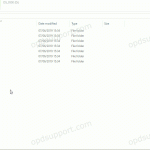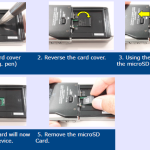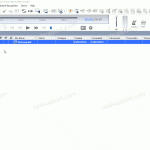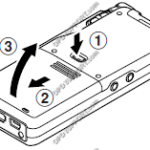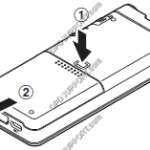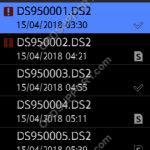This article describes what ODI.BIN files are and how to change them… An ODI.BIN file is a hidden file that is stored on your Olympus device, in which it stores the settings of your device. Sometimes it might be easier to change this file instead of going through the settings. Do note that by […]
Portable Dictation
Mobile dictation, secure file management, fast sharing. Flagship professional range voice recorder.
Email settings on the DS-9500
This guide goes through the email settings on the DS-9500 recorder where you can select an email profile to use, add or remove an email recipient. Note: This is ideal if you have already setup your recorder via the software for email. The below image is what you will use to navigate the menu. Press […]
Connect to a WiFi network on the DS-9500
This guide goes through how to connect to a WiFi network on the recorder. Note: This is ideal if you have already setup your recorder via the software for wireless download or email and just want to quickly connect to another WiFi network. Alternatively you can follow the guide on configuring the DS9500 to use a WiFi network […]
Removing the MicroSD – DS7000/DS3500
See instructions on removing the MicroSD card in the guide below…
Configure Rev Skip on DS-9500/DS-9100/DS-9000
This guide goes through how to configure the Rev skip function on the DS-9500/DS-9100/DS-9000. The below image is what you will use to navigate the menu Press “OK/Menu” to open the Menu. Press “-” to navigate to the Device Menu and press “OK/Menu”. Press “–” to scroll down to Rev skip and press “OK/Menu”. Select the […]
Add Worktype IDs to a DS-9500/DS-9100/DS-9000
For this guide, Worktype IDs must have already been added to the Workflow section. See our Worktype IDs article for instructions. To upload Worktype IDs to a device, go to: Tools > Options > Device > Worktype List Select the Device Type and Device from the drop down menus. Click the Update button and select […]
Quick Start Guide for DS-3500/3400/2500/2400
This article goes through the basics of using your mobile recorder. The images in this article may vary for each mobile recorder however the button layout and instructions are very much the same. + – Preparing your recorder Click to collapse Insert the battery Lightly press down on the battery cover release button, then open […]
Quick Start Guide for Authors (Mobile Recorder)
DS-9500, DS-9100, DS-9000, DS2600, DS2700 DS-7000/DS-5500/DS-5000 DS-3500/DS-3400,DS-2500,DS-2400 “DS-9500/DS-9100/DS-9000/DS-2600/DS-2700” This article goes through the basics of using your mobile recorder. The images in this article may vary for each mobile recorder however the button layout and instructions are very much the same. + – Preparing your recorder Click to collapse Insert the battery Lightly press down […]
DS-9500 File Status
This table will help you understand what the file status icons mean when checking if the dictations has been sent successfully or has been transcribed on the DS-9500. Press F1 to bring up the list of your dictations in the folder to see the status for each file. Press F1 again to select the folder. […]
How to send dictations using WiFi
This guide will take you through how to send dictations to a folder or E-mail using WiFi. You must have the following features configured on the recorder before proceeding. Wireless Network E-mail Profile and Recipient E-mail Settings Wireless Download (Folder) Once you have finished creating your recording. Press the F3 button to send. Note: the recorder […]