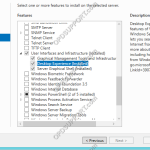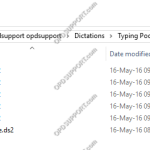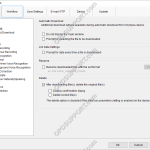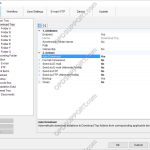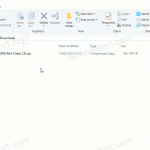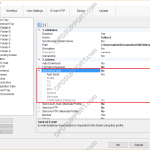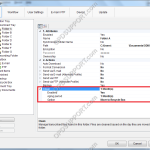This guide details how to install and configure ODMS in a workgroup environment. It provides step by step instructions on installing each component and how to deploy the software. + – Prerequisite Click to collapse Preparing for Installation Before beginning the installation, the below prerequisites must be met. This guide assumes a new installation is being […]
ODMS R8/R7/R6
ODMS R8 Software is at the heart of an OM SYSTEM Dictation Solution. Scalable for small and large offices using standalone mode.
ODMS for Admin Installation Guide
This guide provides step by step instructions on how to install the ODMS for Administrator components to the server for an ODMS Workgroup mode setup. This will cover the following topics: Repository Setup Repository Service System Configuration Program License Manager + – Repository setup Click to collapse Depending on the network configuration and preference, […]
Folder Structuring
This guide details about folder structures, to assist you in planning and creating a folder structure of your own that will be suitable for your requirements. NOTE: This guide presumes you have a network shared folder which can be accessed by the authors and typists. We would also suggest configuring some of the features below […]
Automatic Deletion after Download (ODMS)
The automatic delete feature can be enabled to automatically delete dictations from the recorder once they have downloaded into the software. How to setup Auto Delete Click Tools > Options > Workflow > Download Tick the “After downloading file(s), delete the original file(s)” box. Tick the Display confirmation dialog if you wish to have the […]
Automatic Download (ODMS)
The automatic download feature can be enabled so that files are automatically copied off of any Olympus recorder that is connected to the PC. How to enable Auto-download Click Tools > Options > Folder Design. Select the folder to apply the setting to. Note: Selecting Download Tray will automatically apply the setting to Folders A-G. […]
First Start Wizard
The first start wizard helps a user configure some of the most common features of the ODMS software upon first launch. Click “Next” to go through the wizard or click “Skip Wizard”. Specify an “Author ID” & click “Next” or click “Skip Step”. Specify any Worktype(s) you would like to use & click […]
ODMS Standalone Installation Guide
This article details how to install the ODMS software you will have received with a DS-7000, DS-3500, DR-II Series, or AS-7000. Download and save the latest version of ODMS here Click on Compressed Folder Tools menu and click Extract all Once extracted open the folder, then run the Launcher application Click “Standalone Installation”. Click “Next”. […]
How to rename a file
This article details how to rename a file. To enable the In-Line Edit feature: Click on the In-Line Edit button in the top right of the Olympus software. When disabled, it will have a red circle with a line through it on the icon. When enabled, it will not. Select the dictation you want to […]
Automatically send dictation via email
The ODMS software can be configured to automatically email a dictation to recipient(s) immediately after downloading the file. Note: This feature requires that an Email profile is configured in ODMS. See Email Setup for instructions. How to enable Auto-email Go to Tools > Options > Folder Design. Select a folder, for example, Folder A. Any files […]
Clean/Purge Feature
This article details how to enable the Clean/Purge features for folders in ODMS. The Clean feature is designed to prevent folders from becoming cluttered with older dictations. It will periodically remove old files and place them into the Recycle Box or delete them permanently. If they are placed in the Recycle Box, the Purge feature […]