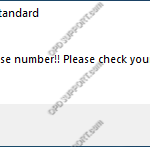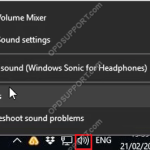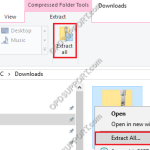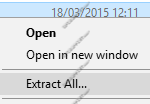Whether you need to dictate or type, you can work remotely with Olympus. This article covers the typical use cases for remote working… Still unsure? Please contact us, we are here to help. Free Trial With Olympus, you can use the Free Trial of the ODMS R7 software to make sure you’re up and running with […]
Miscellaneous
Articles that apply to multiple products
Change or Find License Key in Registry
This article goes through how to find or change the license key in the registry. This is useful for situations where you are not able to open the software to obtain your license or if you want to change the license without re-installing the software. NOTE: Changing your license key is only effective if you […]
Invalid license or illegal license number
This article goes through how to resolve the below error messages when entering the license key to install the software. If you are reading the license key from the green license ID paper or from within the Help > About software section, then your license key will be valid so you will just need to […]
How to change the default program for a file type
If you are playing a file type that is a WAV, MP3 or a WMA outside of the main Olympus software it may play the file in another application such Windows Media Player or Groove Music. You can change the application to open with the small Olympus player by following the steps below. Note: If […]
DSS Player Lite
DSS Player Lite is a tool that allows you to play .DSS Files DSS Player Lite is a free piece of software that allows the playback of .DSS files. The software itself is designed to be very basic and doesn’t allow much other than playback. As a result there is no support for foot controls to […]
Play Button Flashes and Doesn’t Play
If you experience an issue when pressing the play pedal or clicking on the play button but nothing happens then please follow the steps below to troubleshoot the issue. This issue can occur in any Olympus software version as it could be related to the PC audio. Right click the volume and click Sounds Go […]
License key registry location
Below locations are for 64-bit computers. For 32-bit computers its the same path but you don’t go to WOW6432Node so you just go to Olympus. + – ODMS R7 Click to collapse DM Computer\HKEY_LOCAL_MACHINE\SOFTWARE\WOW6432Node\Olympus\ODMSR7\Dictation Module\Install TM Computer\HKEY_LOCAL_MACHINE\SOFTWARE\WOW6432Node\Olympus\ODMSR7\Transcription Module\Install + – ODMS R6 Click to collapse DM Computer\HKEY_LOCAL_MACHINE\SOFTWARE\WOW6432Node\Olympus\ODMSR6\Transcription Module\Install TM Computer\HKEY_LOCAL_MACHINE\SOFTWARE\WOW6432Node\OlympusODMSR6\Transcription Module\Install SCP Computer\HKEY_LOCAL_MACHINE\SOFTWARE\WOW6432Node\Olympus\ODMSR6\System Configuration Program\Install […]
How to download and extract a ZIP file
How to download and extract the contents of a ZIP file… Locate our download from our Downloads section, click “Download“. If you receive a prompt to Save or Open the file, please click “Save“. Once the file has downloaded, go to the Downloads folder within File Explorer. Click on the zip folder to select it […]
Error 1311 during the installation
When installing the software you may get the error message “Error 1311 Source file not found: [drive]:[product name][product version]data1.cab. Verify that the file exists and that you can access it.” The error normally occurs if you have downloaded the software but haven’t extracted the folder. Locate the software download which you should see a zip […]
CustomConfig and DefaultConfig files
This article will detail how to create a CustomConfig file and a DefaultConfig file. The Olympus software can be installed using either of the configuration files to ensure that all users will share the same customised settings when they launch the software however, both configuration files are used in different scenarios. Note: The configuration files […]