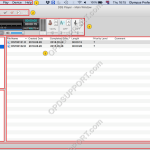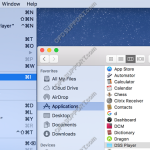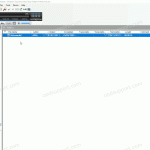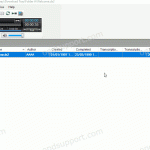This document will detail the overview of the Graphical User Interface of the Olympus DSS Player for Mac software and explain what each button and section is for. Overview Drop down menu Toolbars Playback Control bar Dictation Tree Audio List Window Device Manager Status Bar Drop-down Menus DSS Player Menu Function About DSS Player […]
DSS Player Standard
DSS Player Standard Release 2 is ideal for individual users to small offices.
Download File in SR2
The video in this article details how to download files in the Olympus DSS Player Standard Release 2 (SR2) software.
DSS Player for Mac performance and playback issues
If you are running Mac OS X 10.9 Mavericks or above you may experience problems with the performance and playback of the software when using a foot control. Apple introduced a new feature that is available in Mac OS X 10.9 Mavericks or later called App Nap. This puts applications that are not in focus […]
DSS Player Standard GUI Overview
This document will detail the overview of the Graphical User Interface of the Olympus DSS Player Standard Dictation and Transcription Module software and explain what each button and section is for. Dictation Module Transcription Module Dictation Module Overview Contents Drop-down Menus Toolbars Playback Control Panel Dictation Tree Content List View Device Manager Drop-down Menus File […]
Send dictation via Email – Mac
This article explains how to send a dictation file via email. For this we will be using the default Mail program on a Mac. First open the DSS Player. Then open launch pad and open your Mail program. From the Mail program, click the new email. Go back to the DSS Player program and […]
Configuring Author ID (SR2)
This article will take you through how to configure an Author ID in the Standard Release 2 Dictation Module. Click on Tools -> Options -> Device In the Author ID box type in the author name Click Update -> Only this page Click OK to the device setting update prompt.
Recorder not recognising in DSS Player for Mac
This is a technical guide and you should follow the advice of a technical professional before following it. You may make irreversible changes to your system by following this guide. If you have already updated the software and the recorder isn’t recognized in the software; but is recognized on the Mac for you to drag […]
How to clear the Olympus profile on a Mac
This article goes through how to clear the Olympus profile on a Mac. Please note clearing the Olympus profile will reset the software settings. Close the software down. Click on Go, hold down the Option key and then click Library. Open the Preferences folder and rename the “com.Olympus.DSSPlayerV7.plist” file to “com.Olympus.DSSPlayerV7.plist.old”. Open the software again […]
DSS Player for Mac could not start
If you get an error message about the DSS Player for Mac software could not start due to a problem then follow the steps below. Launch Terminal program from Finder-> Application-> Utility In terminal console, please enter the following command. (Required Administrator authority) sudo cp “/Library/Application Support/Olympus/DSSPlayer/lib/DSSAES.dylib” /usr/local/lib sudo cp “/Library/Application Support/Olympus/DSSPlayer/lib/LongPlay.dylib” /usr/local/lib sudo cp […]
Converting Dictations
This document details how to convert your dictations to another format. This is typically useful if you are sending the file to another user to listen to the recordings but they do not have the Olympus software. Right click a dictation and click Convert Dictation Select the Format you wish to convert from the following: […]