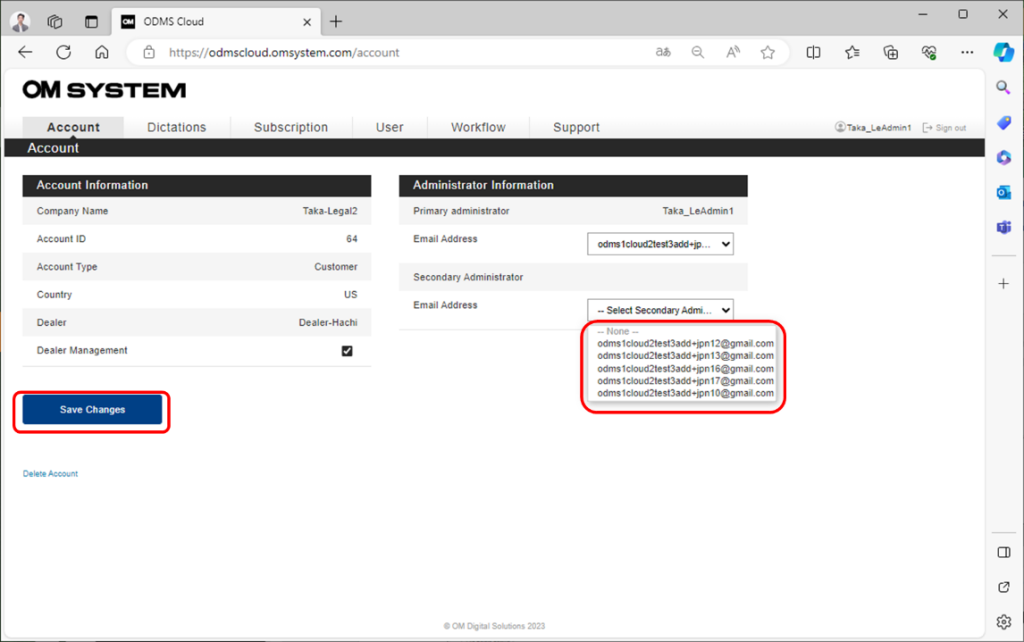Up to two administrators can be registered. When registering a new account, a Primary Administrator will be registered. The secondary administrator can only be selected from the list of registered users, so they must be registered as a user. For details, see <6 User Registration>.
Registering a Secondary Administrator
Register a Secondary Administrator from the [Account] tab after logging into ODMS Cloud.
- Select the [Account] tab.
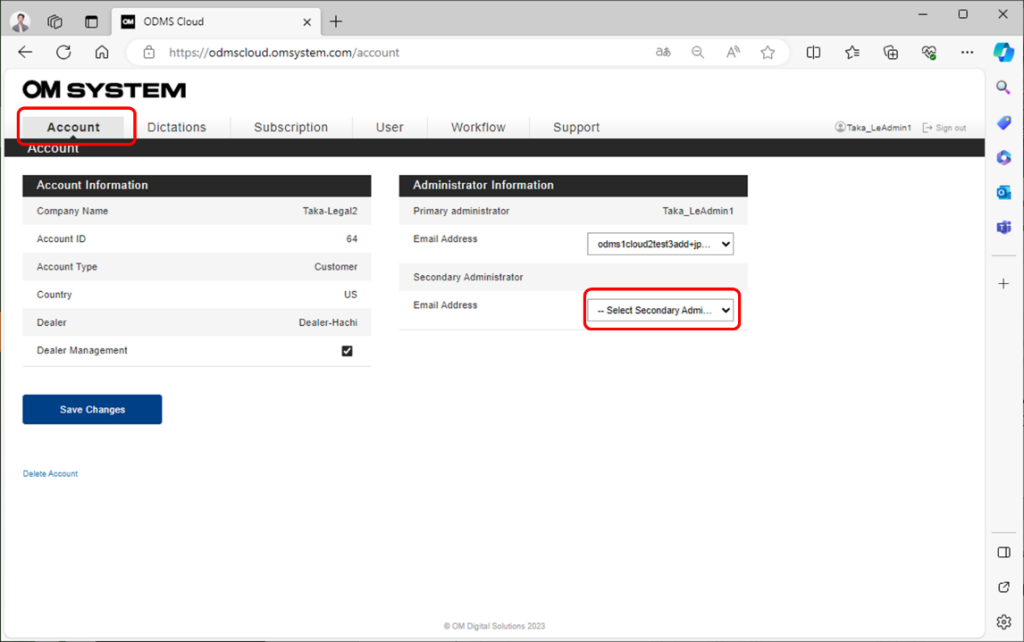
- Display and select the candidates for Secondary Administrator from the pull-down list.
Once you have made your selections, click [Save Changes] to register your settings.