For this guide, Worktype IDs must have already been added to the Workflow section. See our Worktype IDs article for instructions.
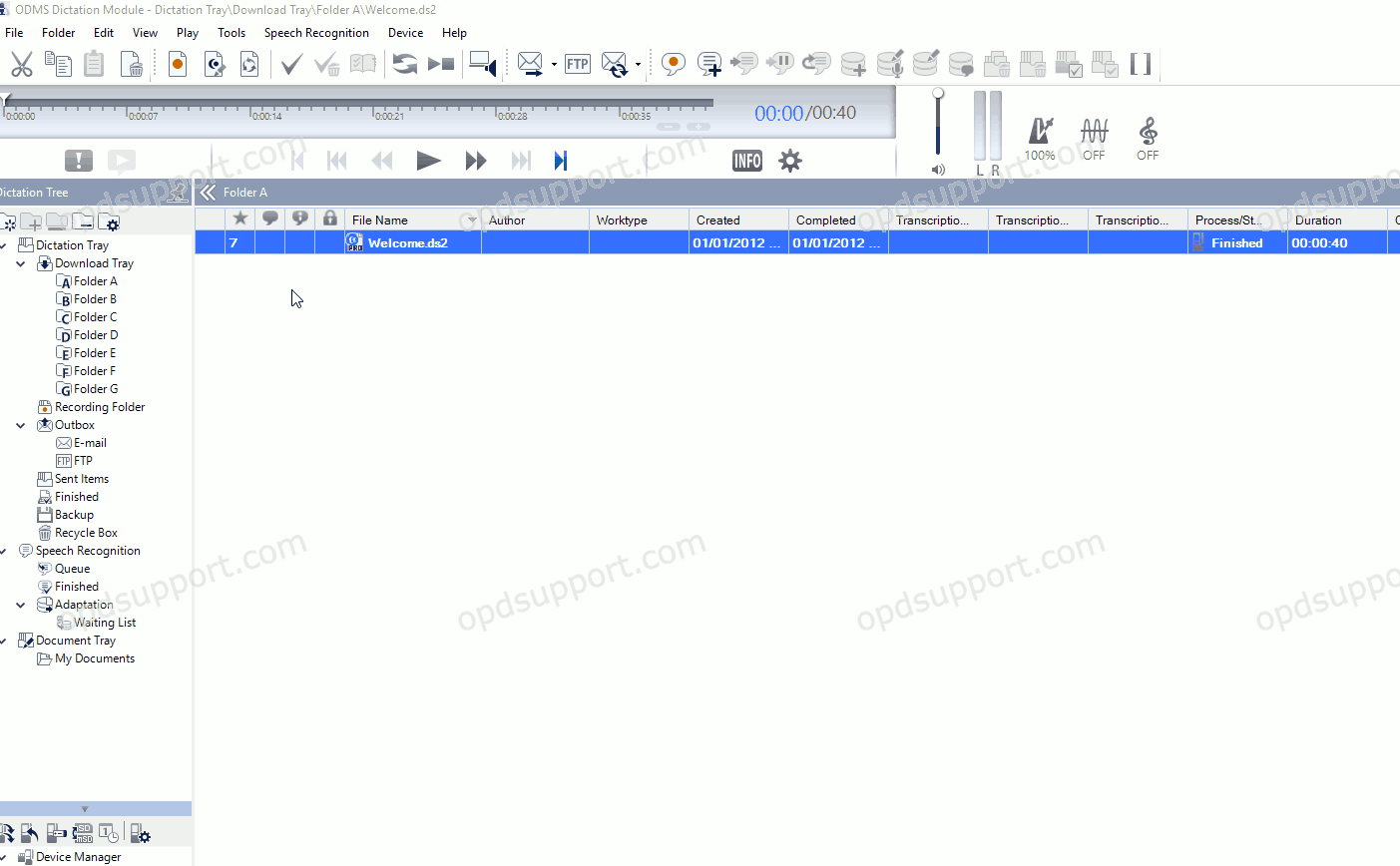
To upload Worktype IDs to a device, go to:
- Tools > Options > Device > Worktype List
- Select the Device Type and Device from the drop down menus.
- Click the Update button and select Only this page.
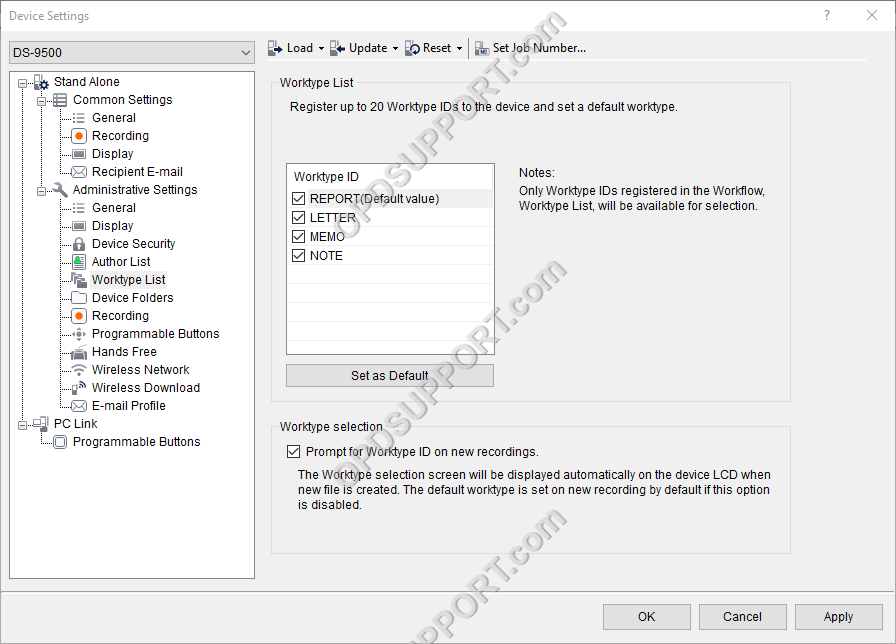
If more than one Worktype ID is being set to the device…
- One must be set as the Default Worktype ID.
- Tick the “Prompt for Worktype ID…” tickbox.
- Click Apply/OK to upload the settings to the device.
