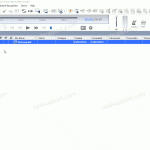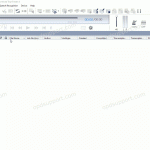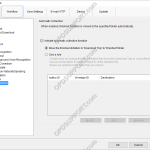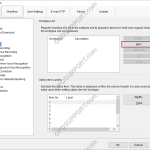For this guide, Worktype IDs must have already been added to the Workflow section. See our Worktype IDs article for instructions. To upload Worktype IDs to a device, go to: Tools > Options > Device > Worktype List Select the Device Type and Device from the drop down menus. Click the Update button and select […]
Worktype ID
Auto Collection (ODMS R7)
The auto collection feature moves finished dictations to the Finished folder or to another folder, if specified. Auto collection can be set up by going to: Tools > Options > Workflow > Auto Collection By default the Auto Collection function is already enabled, and set to move finished dictations to the Finished folder. Rules can […]
Auto Collection
The auto collection feature moves finished dictations to the Finished folder or to another folder, if specified. Auto collection can be set up by going to: Tools > Options > Workflow > Auto Collection By default the Auto Collection function is already enabled, and set to move finished dictations to the Finished folder. Rules can […]
Add Worktype IDs to a device
For this guide, Worktype IDs must have already been added to the Workflow section. See our Worktype IDs article for instructions. To upload Worktype IDs to a device, go to: Tools > Options > Device > Worktype List Select the Device Type and Device from the drop down menus. Click the Load button. If more […]
How to configure SC1 Barcode Module
The SC1 is a Plug-in module for DS-5000 / 5000iD / DS-5500 / RecMic DR-2300 and connects via the units SDHC card slot. The scanner allows data capture of option item values such as case number or patient number into the DSS audio file. Compatible Barcode Formats:EAN-8, EAN-13, EAN-128, UPC-A, UPC-E, Code39, Code93, Code128, Codabar, […]
Worktype IDs
Worktypes are used to assign information to a Dictation. It is primarily used to categorise a dictation based on the subject matter of the recording. Go to Tools > Options… > Workflow Click Worktypes Then click Add Enter the Worktype ID. Click OK to create the Worktype. The Worktype will appear in the […]