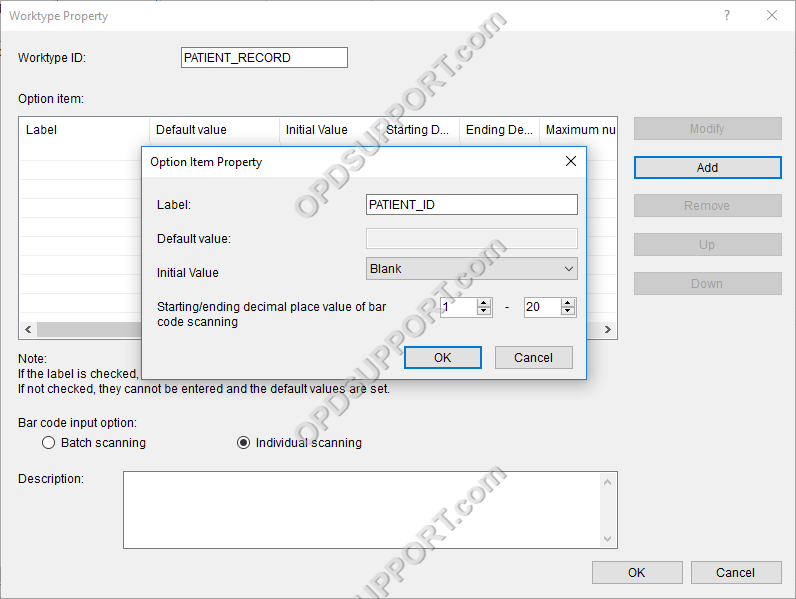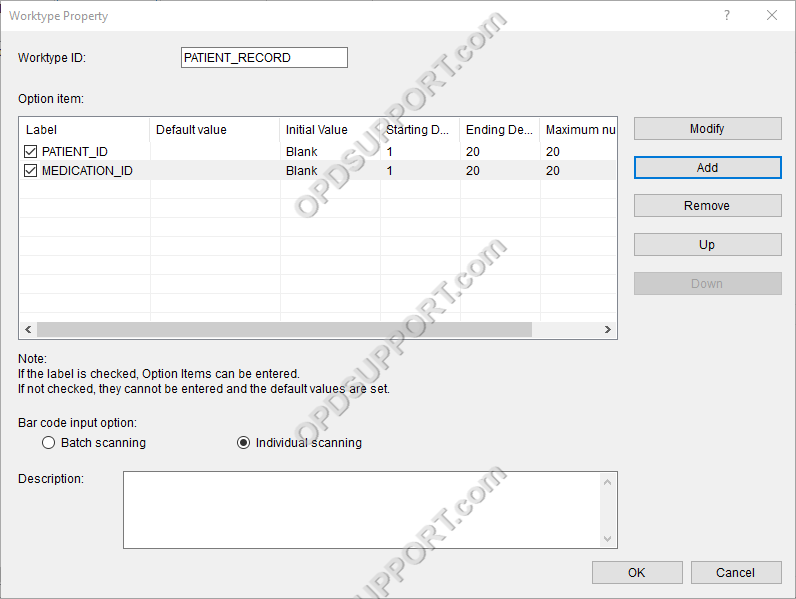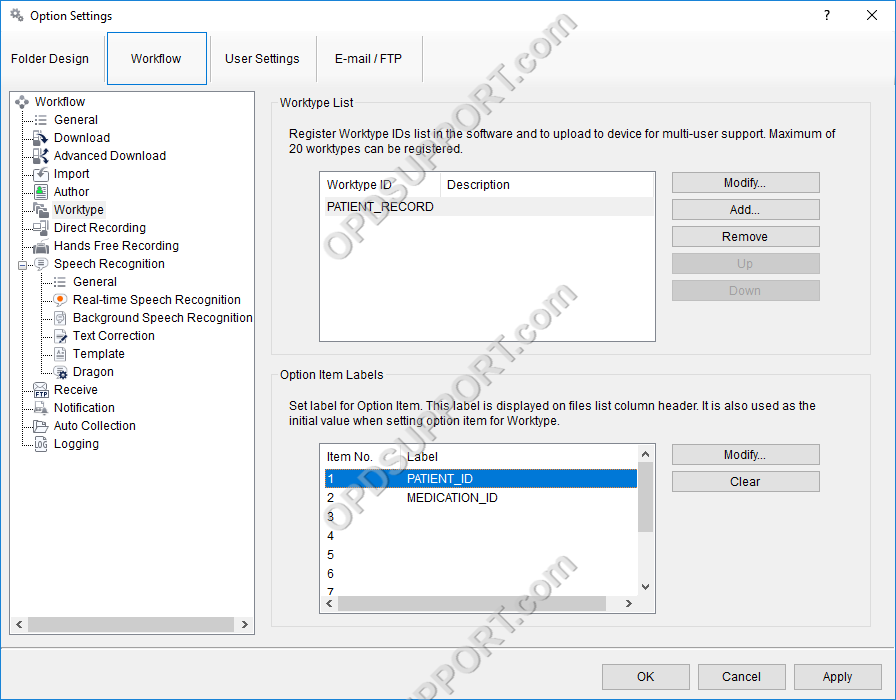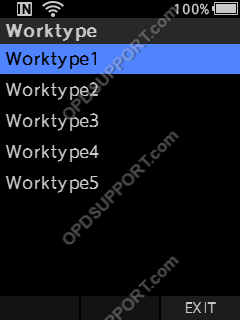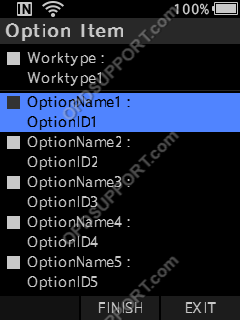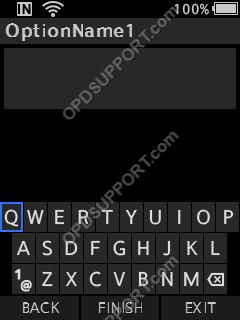Worktypes are used to assign information to a Dictation. It is primarily used to categorise a dictation based on the subject matter of the recording.
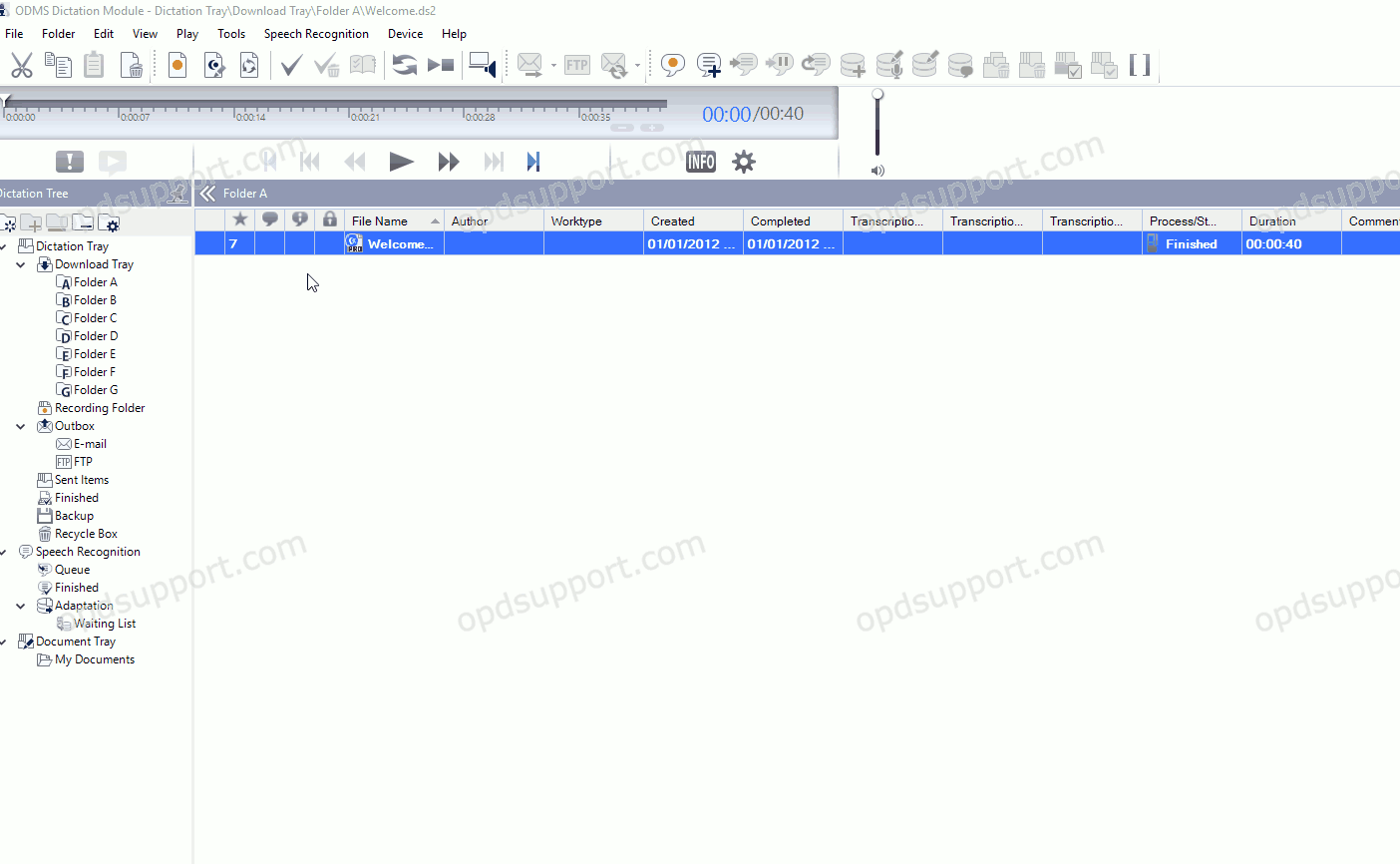
- Go to Tools > Options > Workflow
- Click Worktypes
- Then click Add
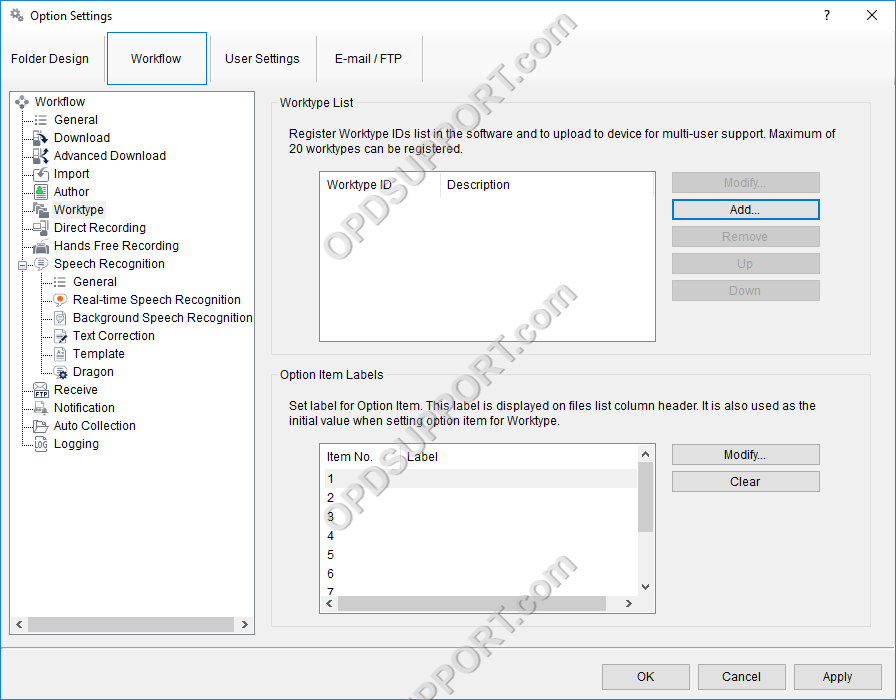
- Enter the Worktype ID.
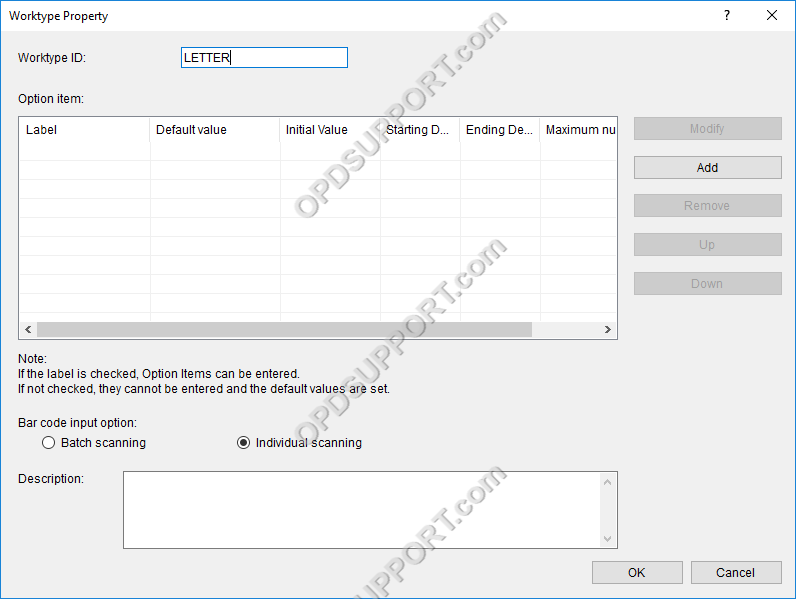
- Click OK to create the Worktype.
- The Worktype will appear in the Worktype List.
- To add more Worktypes, follow the same process. The next Worktype ID will appear in the list, below.
- Click the Up and Down to move a Worktype ID.
- Click the Remove button to remove a Worktype from the list.
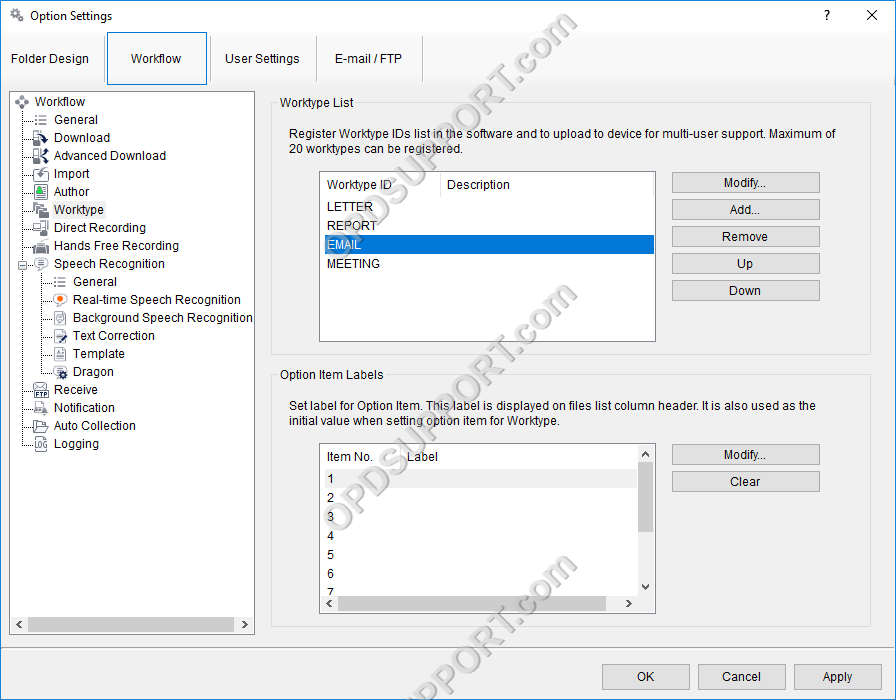
- Then click OK to apply these settings.
The ODMS R8/R7 supports FTP, which allows for efficient file transfer and management within the system. This functionality is designed to streamline the workflow for dictation and transcription tasks by enabling secure and reliable file transfers between the ODMS components and external servers.