When files are sent to a typist by email or FTP , the files will arrive at their email inbox or the FTP server. In order for the files to be imported into the Transcription Module automatically, the Dictation Receive function must be enabled.
Note: This function requires a working email/FTP profile to be configured within ODMS. See Email setup guide here for instructions or see FTP setup guide here for instructions.
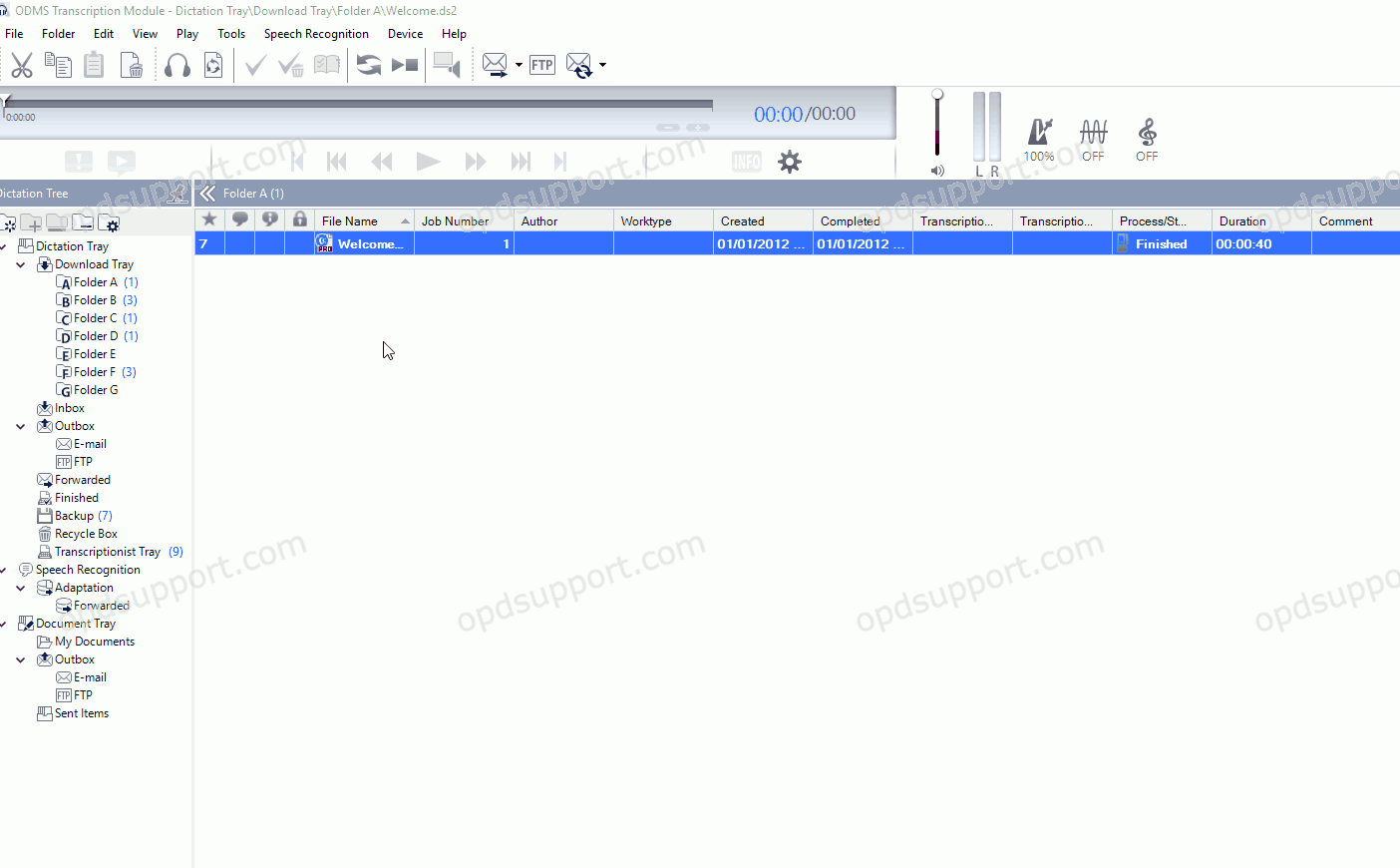
How to enable the Dictation Receive function
- Click “Tools” > “Options” > “Workflow” > “Receive”
- Tick the method and the profile you want to use to receive files
- By default you will receive DSS, DS2, WMA, WAV and MP3 files, which you can change if necessary
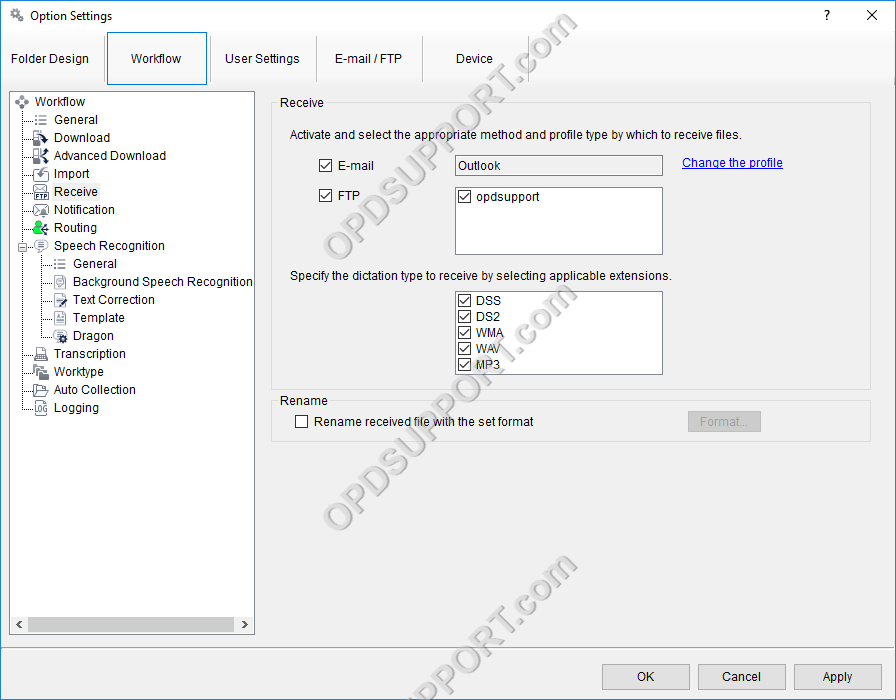
- Click on “Tools” > “Options” > “E-mail/FTP” > “Send/Receive”
- Tick the box “Receive dictations automatically” and set the time interval at which the software should check for new files
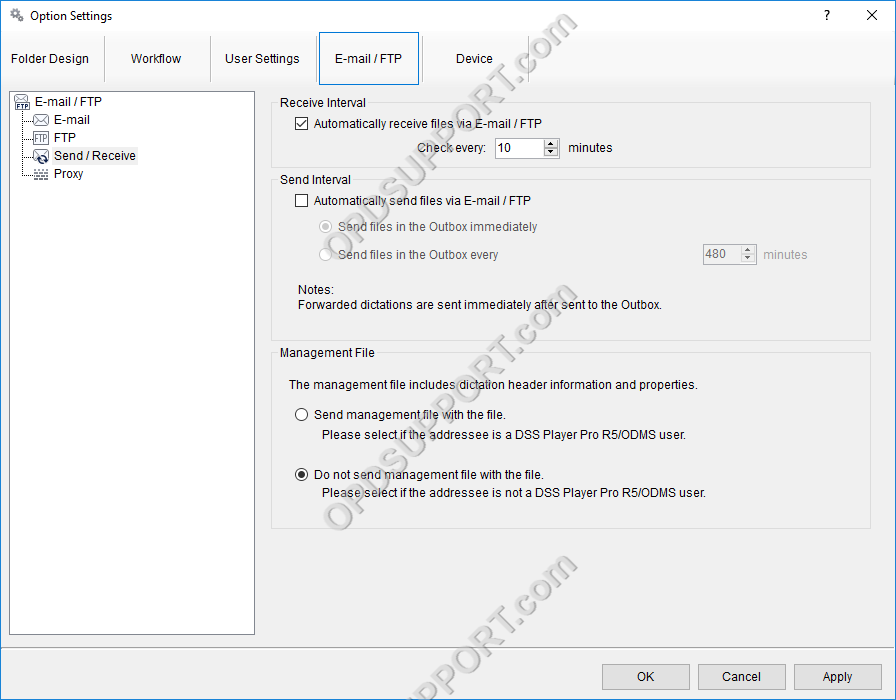
- Click Apply and OK to save the changes
- You will now receive the dictations sent via email or FTP in the software and this will be indicated in the sender column
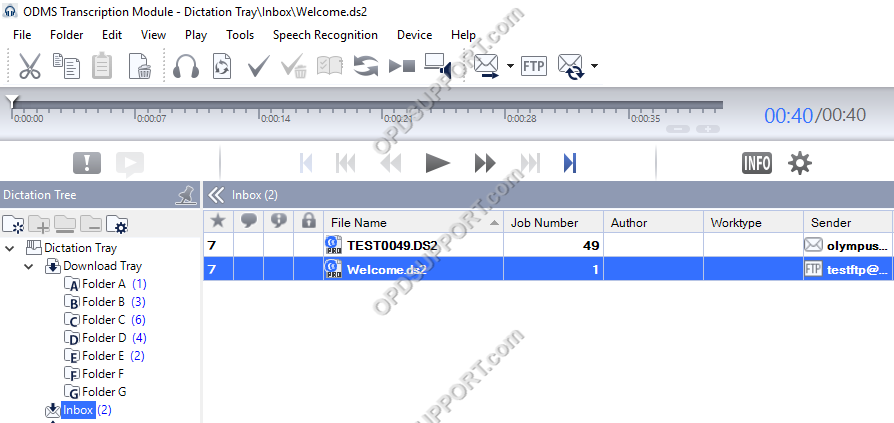
The ODMS R8/R7 supports FTP, which allows for efficient file transfer and management within the system. This functionality is designed to streamline the workflow for dictation and transcription tasks by enabling secure and reliable file transfers between the ODMS components and external servers.
