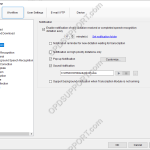This guide contains some basic workflow options to modify how ODMS behaves. To access this window click on Tools > Options > Workflow > General Delete Option By default any files deleted in the Olympus software will move to the Recycle Box folder, where the files can be restored. Alternatively the software can be set […]
Workflow
Notification Settings
This article goes through the notification settings found in the ODMS R7 Transcription Module. To access the settings, click on Tools > Options > Workflow > Notification. By default the software is configured to notify you every 10 minutes when there is a new file, which you can change the time interval or disable the […]