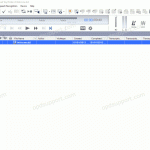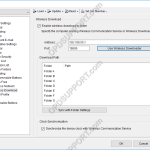This guide goes through how to connect to a WiFi network on the recorder. Note: This is ideal if you have already setup your recorder via the software for wireless download or email and just want to quickly connect to another WiFi network. Alternatively you can follow the guide on configuring the DS9500 to use a WiFi network […]
Wireless
How to send dictations using WiFi
This guide will take you through how to send dictations to a folder or E-mail using WiFi. You must have the following features configured on the recorder before proceeding. Wireless Network E-mail Profile and Recipient E-mail Settings Wireless Download (Folder) Once you have finished creating your recording. Press the F3 button to send. Note: the recorder […]
Configuring the DS-9500 to use a WiFi network
This section goes through configuring the recorder to connect to your wireless network using the Dictation Module. Open the Dictation Module Connect the DS-9500 recorder Click on Tools then click on Options and click on Device. Note: Device setting will not appear if the recorder isn’t connected. In the left column click on Wireless Network […]
Wireless Download Settings
This guide goes through Wireless Download settings, so you can configure the recorder to use with Wireless Downloader or Wireless Communication Service to download dictations via WiFi. This assumes you have already configured your DS-9500 recorder with a WiFi network, if not then please follow the guide Configuring the DS-9500 to use a WiFi. If you […]