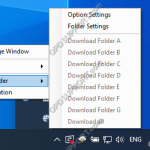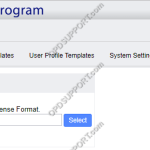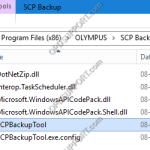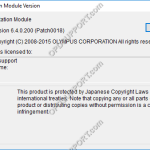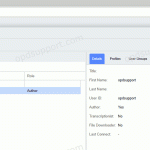To update the SCP Server, please check the following steps: 1. Install the SCP Backup Tool:https://audiosupport.omsystem.com/en/odms-r7/878-scp-backup-tool-installation/ 2. Run the Backup Tool to back up the SCP Server:https://audiosupport.omsystem.com/en/odms-r7/877-how-to-use-scp-backup-tool/ 3. Download the latest version of ODMS R7 Workgroup Launcher VX.X.X:https://audiosupport.omsystem.com/en/product/odms-r7/ 4. Unzip the file, open the folder [ODMSR7WorkgroupLauncher_VX.X.X\Setups\SCP] and execute the file [SCPUpdater.exe]. 5. Confirm that the […]
SCP
Reduce space of bin files in MariaDB
Whenever binary logs are taking up too much disk space in a SCP installation, there’s the possibility to free up some space. In order to do that, there’s a set of instructions that need be followed: The files should be purged and then the Powershell window can be closed
SQL BIN log data setting
This guide goes through how to change the SQL BIN log data setting, if its taking up too much storage space on the server. The binary log that you are seeing use up a lot of disk space in the “data” directory is a default setting in MySQL/MariaDB that provides important functionality. The primary usage […]
How to change the Port Number for the SCP
To change the port number for the R7 Web SCP, please follow the steps below: Stop the oac_http and oac_maria services Browse to C:\SCP\apache-2.4\conf\extra Open oac-defines.conf in Notepad (you may want to take a copy of this beforehand) Replace the existing port number and save the file Restart the services You should now be able […]
SCP Client Installation Guide
This article goes through the installation process for the SCP client. Note: When installing the ODMS R7 software in Workgroup Mode it will automatically install the SCP client. Please refer to ODMS Client Workgroup Installation Guide. If you are installing the SCP Client in Workgroup Mode, please ensure you have an SCP server installed in your […]
SCP Client File Downloader Settings
This article goes through the File Downloader Settings that are available in the SCP Client. Note: If you haven’t installed the SCP Client yet please refer to SCP Client Installation Guide. If you have the SCP Client installed in Workgroup Mode, then make sure your username has the File Downloader Role otherwise you will not […]
Registering the SCP license
This guide goes through how to register the SCP license file. Note: To obtain or update your SCP license file you must contact your Olympus reseller first to arrange this. Once you have received the SCP license via email please follow the steps below. Access the System Configuration Program via a web browser. Click on […]
How to use SCP Backup Tool
This guide goes through how to use the SCP Backup/Restore Tool. Note: If you haven’t installed the SCP Backup/Restore Tool then please follow the guide here. To open the tool browse to the location C:Program File(x86)OlympusSCP Backup and double click SCPBackupTool. + – Backup Click to collapse In the Backup menu you can do the […]
How to use the SCP Migration Tool
This article goes through how to use the SCP Migration Tool to allow you to manage the ODMS R6 users in the R7 SCP, so they can continue using the ODMS R6 software or switch the R6 user profiles over to R7 user profiles. If you want the users to continue using the R6 software […]
Using Network Paths in SCP
This article goes through how to use the new feature Network Paths in SCP. Changing a folder location for a group or user has now changed in the R7 SCP. You must first register the folder location before you can assign the location. To register a Network Path. Click on System menu. On the left […]