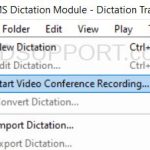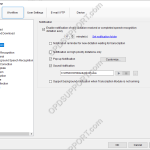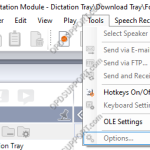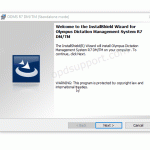Whenever binary logs are taking up too much disk space in a SCP installation, there’s the possibility to free up some space. In order to do that, there’s a set of instructions that need be followed: The files should be purged and then the Powershell window can be closed
ODMS R7
Manually send dictations in ODMS R8/R7
The article goes through how to manually email dictations in ODMS R8/R7 Note: This feature requires that an Email profile is configured in ODMS. See Email Setup for instructions. Open the Dictation Module Right click the dictation in your folder Select Send via E-mail and click the email profile you have configured, which in this example we […]
How to use Start Video Conference Recording Feature
This article goes through how to use Start Video Conference Recording feature introduced in ODMS R8/R7.4.0. This feature is ideal for recording the audio in a virtual meeting. This feature is available in Dictation Module and Transcription Module. Click on File Menu > Start Video Conference Recording Ensure participants are aware of the recording and […]
How to change the file status of an audio file
This article goes through how to change the file status in ODMS. You may, under certain circumstances, need to change the status of a dictation manually. To change the status of a dictation follow these steps: In the Dictation Module or Transcription Module, right click the dictation you would like to change the status and […]
Administrative General Settings
This guide goes through the Administrative General settings for the DS-9500/9100/9000 recorder. To access this setting you need either the Dictation Module or the Device Customisation Program installed, and have the DS-9500/9100/9000 connected, then click on Device menu > Device Settings > Administrative Settings > General Accessibility You can disable Erase, Menu and Rewind buttons […]
How to change the Port Number for the SCP
To change the port number for the R7 Web SCP, please follow the steps below: Stop the oac_http and oac_maria services Browse to C:\SCP\apache-2.4\conf\extra Open oac-defines.conf in Notepad (you may want to take a copy of this beforehand) Replace the existing port number and save the file Restart the services You should now be able […]
Notification Settings
This article goes through the notification settings found in the ODMS R8/R7 Transcription Module. To access the settings, click on Tools > Options > Workflow > Notification. By default the software is configured to notify you every 10 minutes when there is a new file, which you can change the time interval or disable the […]
Options are greyed out
This articles goes through the options being greyed out when you try to configure the ODMS settings. When the options are greyed out this means All User Settings was selected during the install as shown below. This means that all users on this computer will share the same settings but only the local administrator can […]
Device Detector Setting
This article goes through how to configure the Device Detector setting. This allows you to select an application to automatically launch when a device is connected or to disable the automatic launch. Locate the Device Detector in the system tray Right click the Device Detector and click on Setting Tick an application to launch or untick […]
Olympus Dictation Management System Trial Mode (ODMS R8/R7)
This article details how to install ODMS R8/R7 in trial mode. You are able to install the ODMS R8/R7 software in a 30 day trial mode by following the instructions below: Firstly you will need to download the corresponding software. Now you can follow the installation guide. When the software asks for a license key […]