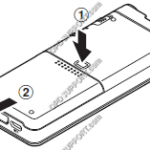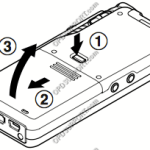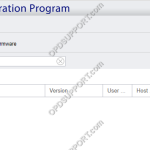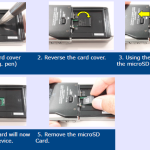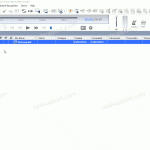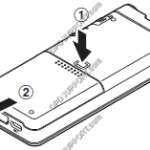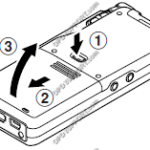This article goes through the basics of using your mobile recorder. The images in this article may vary for each mobile recorder however the button layout and instructions are very much the same. + – Preparing your recorder Click to collapse Insert the battery Lightly press down on the battery cover release button, then open […]
Mobile Recorders
Quick Start Guide DS-7000/5500/5000/2800
This article goes through the basics of using your mobile recorder. The images in this article may vary for each mobile recorder however the button layout and instructions are very much the same. + – Preparing your recorder Click to collapse Insert the battery Lightly press down on the battery cover release button, then open […]
Change Recording Format for DS-9500, DS-9100, DS-9000, DS2600, DS2700
This guide goes through how to change the recording format on the following recorders DS-9500, DS-9100, DS-9000, DS2600, DS2700. If you prefer to change it through the Olympus software then please follow the Recording Format guide. The below image is what you will use to navigate the menu. Press “OK/Menu” to open the Menu Press […]
Managing Devices in the SCP
This article goes through how to add, configure and assign a device to a user. Note: It is possible to deploy device settings via WiFi to the DS-9500 to do this, you must have the Wireless Communication Service installed and configured for device management please click here for more details. + – Adding a device Click […]
Removing the MicroSD – DS7000/DS3500
See instructions on removing the MicroSD card in the guide below…
Add Worktype IDs to a DS-9500/DS-9100/DS-9000
For this guide, Worktype IDs must have already been added to the Workflow section. See our Worktype IDs article for instructions. To upload Worktype IDs to a device, go to: Tools > Options > Device > Worktype List Select the Device Type and Device from the drop down menus. Click the Update button and select […]
Quick Start Guide for Authors (Mobile Recorder)
DS-9500, DS-9100, DS-9000, DS2600, DS2700 DS-7000/DS-5500/DS-5000 DS-3500/DS-3400,DS-2500,DS-2400 “DS-9500/DS-9100/DS-9000/DS-2600/DS-2700” This article goes through the basics of using your mobile recorder. The images in this article may vary for each mobile recorder however the button layout and instructions are very much the same. + – Preparing your recorder Click to collapse Insert the battery Lightly press down […]
Quick Start Guide for DS-3500/3400/2500/2400
This article goes through the basics of using your mobile recorder. The images in this article may vary for each mobile recorder however the button layout and instructions are very much the same. + – Preparing your recorder Click to collapse Insert the battery Lightly press down on the battery cover release button, then open […]
How to upload a dictation to the recorder
This guide will take you through how to upload a dictation to the recorder so the dictation can be edited and downloaded again. Connect the recorder to the PC Select the dictation to upload Click on Device menu and click Upload Selected Files Select a folder destination to upload the files and click OK The […]
Recorder not recognising in DSS Player for Mac
This is a technical guide and you should follow the advice of a technical professional before following it. You may make irreversible changes to your system by following this guide. If you have already updated the software and the recorder isn’t recognized in the software; but is recognized on the Mac for you to drag […]