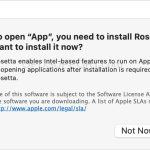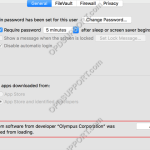The DSS Player for Mac officially supports Mac with the new Silicon M1 Chip. However, this requires Apple Rosetta to be installed. When you open an Intel-based software you will get a prompt to install Rosetta. You can find the full article here. It is also possible to install Rosetta via Terminal by entering the command […]
Mac
How to enable hardware control for DSS Player for Mac
If you experience an issue, whereby the DSS Player for Mac crashes when a Digital Voice Recorder is connected or if its not recognised in DSS Player for Mac. Follow this guide to resolve the issue. You need to enable a Mac security setting that allows the Olympus recorder to connect. Please ensure you have […]
Operating System Compatibility
This article details what Olympus products are compatible on certain operating systems. However, Olympus can’t guarantee full functionality on operating systems that has reached its end of life by the manufacturer. Note: This article does not specify whether the Olympus products are officially supported for information on product support status please refer to Product Support […]