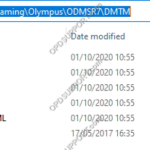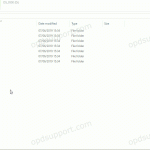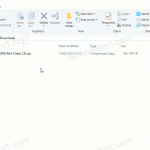This article goes through where you can find the Olympus software settings for each version and install mode. ODMS R7 ODMS R6 DSS Player Standard ODMS R7 + – Standalone Click to collapse ODMS standalone gives you two options of selecting how the user settings are saved. Individual User Settings ODMS stores the settings in […]
Individual User Settings
How to change ODI.BIN files
This article describes what ODI.BIN files are and how to change them… An ODI.BIN file is a hidden file that is stored on your Olympus device, in which it stores the settings of your device. Sometimes it might be easier to change this file instead of going through the settings. Do note that by […]
ODMS R8/R7 Standalone Installation Guide
This article details how to install the ODMS software you will have received with a DS-9500/DS-9000 or AS-9000. Download and save the latest version of ODMS R8/R7 software here Click on Compressed Folder Tools menu and click Extract all Once extracted open the folder, then run the Launcher application Click on Client Package and select […]
ODMS Standalone Installation Guide
This article details how to install the ODMS software you will have received with a DS-7000, DS-3500, DR-II Series, or AS-7000. Download and save the latest version of ODMS here Click on Compressed Folder Tools menu and click Extract all Once extracted open the folder, then run the Launcher application Click “Standalone Installation”. Click “Next”. […]