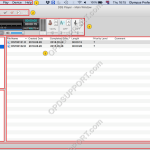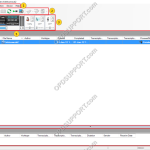This document will detail the overview of the Graphical User Interface of the Olympus DSS Player for Mac software and explain what each button and section is for. Overview Drop down menu Toolbars Playback Control bar Dictation Tree Audio List Window Device Manager Status Bar Drop-down Menus DSS Player Menu Function About DSS Player […]
GUI
DSS Player Standard GUI Overview
This document will detail the overview of the Graphical User Interface of the Olympus DSS Player Standard Dictation and Transcription Module software and explain what each button and section is for. Dictation Module Transcription Module Dictation Module Overview Contents Drop-down Menus Toolbars Playback Control Panel Dictation Tree Content List View Device Manager Drop-down Menus File […]
Customising the layout of ODMS
The ODMS layout can be customised in many different ways such as hiding columns, changing dictation colour and moving toolbars. This guide will demonstrate how the GUI can be configured. Contents 1 – How to show/hide sections within ODMS 2 – Changing Column Width 3 – Moving Columns 4 – Changing Dictation Colours 5 – […]
ODMS GUI Overview
This document will detail the overview of the Graphical User Interface of the Olympus (R6) ODMS Dictation and Transcription Module software and explain what each button and section is for. Dictation Module Transcription Module Dictation Module Overview Contents Drop-down Menus Toolbars Playback Control Panel Dictation Tree Content List View Device Manager Document List Drop-down Menus […]