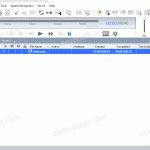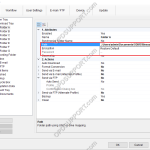This guide goes through how to map a download folder to a network shared folder so this allows you to share your dictations with another user. Click Tools > Options > Folder Design. Select the folder that will be re-mapped. Click into the Path field and paste/type the network path in to here or click the […]
Folder Mapping
Folder Mapping (SR2)
Mapping folders provide a means for an author to send dictations to typists over a network. A shared folder structure is required. Go to Tools > Options. In Folder Design select a folder to redirect and click “…” button to change the path. Then locate the network server and select a folder for the dictations […]
Folder Mapping (ODMS)
Dictation can be shared over a network by mapping folders in ODMS so that the files are downloaded directly into the network location. Click Tools > Options > Folder Design. Select the folder that will be re-mapped. Click into the Path field and paste/type the network path in to here or click the Drop-down Arrow. […]