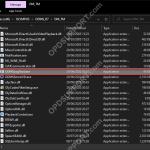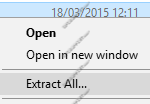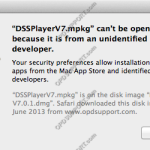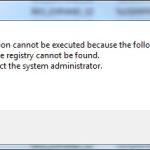This guide will explain how to use the Logging Tool within the Olympus software. How to use the Logging Tool: Open the logging tool. If opening via the software (only available in ODMS R7) navigate to ‘Help > Launch Logging Tool’ If opening via file explorer, navigate to either of the following paths: “C:Program Files […]
Error
Error 1311 during the installation
When installing the software you may get the error message “Error 1311 Source file not found: [drive]:[product name][product version]data1.cab. Verify that the file exists and that you can access it.” The error normally occurs if you have downloaded the software but haven’t extracted the folder. Locate the software download which you should see a zip […]
DSS Player for Mac could not start
If you get an error message about the DSS Player for Mac software could not start due to a problem then follow the steps below. Launch Terminal program from Finder-> Application-> Utility In terminal console, please enter the following command. (Required Administrator authority) sudo cp “/Library/Application Support/Olympus/DSSPlayer/lib/DSSAES.dylib” /usr/local/lib sudo cp “/Library/Application Support/Olympus/DSSPlayer/lib/LongPlay.dylib” /usr/local/lib sudo cp […]
Installer can’t be opened because it is from an unidentified developer
You’ll discover the message in OS X 10.8 when you try to launch DSS Player for Mac install and you’ll get an alert dialog that says “DSSPlayerV7.mpkg” can’t be opened because it is from an unidentified developer”. This error typically occurs when you try to launch a program that didn’t come from a verified source […]
Failed to register Device Manager and Codec Filter for COM
When loading the Olympus software an error occurs saying “Failed to register Device Manager and Codec Filter for COM”. This problem occurs when the DSS audio codec is not installed successfully. We would recommend trying the following below. First, ensure you are running the latest version of the Olympus software. If updating does not resolve […]
Font Arial does not support style regular
When trying to load or install the Olympus software, an error occurs saying “Font Arial does not support style regular”. This problem occurs when the PC cannot find the font or the font is corrupt. Resolution Olympus officially cannot provide the Arial font package so we recommend you speak with whomever may manage your IT […]
Missing Shell Folder Error
Error when opening the Olympus software saying “The application cannot be executed because the following Shell Folder defined in the registry cannot be found. Please contact the system administrator. Templates”. This problem occurs when there are folders missing or folders are inaccessible, which are referenced through the path(s) set within the registry. Solution: Open the […]