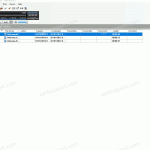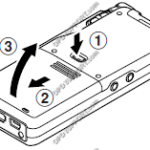This article goes through how to change your recorder folder name in DSS Player Standard Dictation Module. Connect your recorder Click on Device > Device Settings Click on a folder Click Rename Type a name and press Enter Click OK Click Yes to apply the device settings
DS-2500
Quick Start Guide for DS-3500/3400/2500/2400
This article goes through the basics of using your mobile recorder. The images in this article may vary for each mobile recorder however the button layout and instructions are very much the same. + – Preparing your recorder Click to collapse Insert the battery Lightly press down on the battery cover release button, then open […]