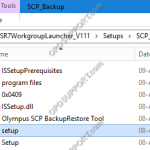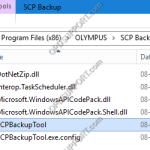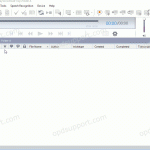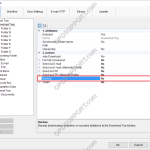This guide goes through the steps for installing the SCP Backup Tool found in the ODMS R7 Workgroup Launcher. Run the setup application to begin. Click Next. Accept the license agreement and click Next. Specify the location to store the backup files by clicking on Browse. Browse for the folder or […]
Backup
How to use SCP Backup Tool
This guide goes through how to use the SCP Backup/Restore Tool. Note: If you haven’t installed the SCP Backup/Restore Tool then please follow the guide here. To open the tool browse to the location C:Program File(x86)OlympusSCP Backup and double click SCPBackupTool. + – Backup Click to collapse In the Backup menu you can do the […]
Backup feature (ODMS R8/R7)
The pro software will keep a backup copy of every dictation downloaded in the Backup folder. This guide will go through enabling/disabling the feature, changing the location of the backup folder and automatically purging files in this folder after a period of time. Enabling/Disabling the Backup feature By default, the backup folder is already enabled. […]
Backup feature
The pro software will keep a backup copy of every dictation downloaded in the Backup folder. This guide will go through enabling/disabling the feature, changing the location of the backup folder and automatically purging files in this folder after a set period of time. Enabling/Disabling the Backup feature By default, the backup folder is already […]