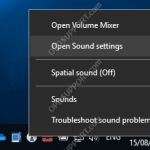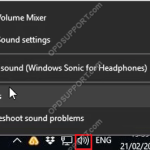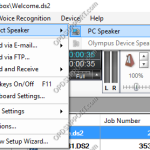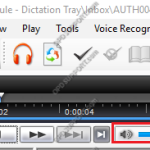This guide goes through how to troubleshoot recording issues. + – Microphone Privacy Settings Click to collapse If you are using Windows 10 make sure that you have enabled microphone access as per the guide below. https://audiosupport.omsystem.com/en/desktop-dictation/975-windows-10-microphone-privacy-settings We would recommend checking the RecMic microphone is working which this can be checked through Windows Sound settings. […]
Audio
Play Button Flashes and Doesn’t Play
If you experience an issue when pressing the play pedal or clicking on the play button but nothing happens then please follow the steps below to troubleshoot the issue. This issue can occur in any Olympus software version as it could be related to the PC audio. Right click the volume and click Sounds Go […]
Dictations playing through the wrong speakers
If you are experiencing an issue with dictations playing through the wrong audio output then please follow the below. + – 1. Select Speaker Click to collapse In the Olympus software you have the option to change the speaker output which is independent of what the PC speaker output is selected. Please see below on […]
Can’t hear the dictation
If you are experiencing issues with not being able to hear the dictations in the software, then we would recommend checking the following as it may be a simple fix which can be corrected. + – 1. Check the volume Click to collapse Make sure the audio is not on low volume, muted or disconnected. […]