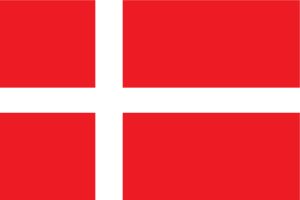DS-2600 Digital Recorder
Firmware & Downloads
2020-03-30
2020-03-30
Technical Specifications
Recommended Application Area
Application
- Dictation
- Interviews
- Meetings
- Speech-to-text
- USB functionality
USB Functionality
USB Speed
- USB 2.0 High Speed
USB Classes
- USB Audio class (Full Duplex)
- Storage Class (High Speed)
USB Connection Type
- Type B (micro USB)
Display
Display Type
- Full colour TFT display
Resolution
- 240 x 320 pixels
Display Size
- 36.72 x 48.96mm / 2.4”
Display Backlit
- LED (White)
Device operation
Main Switch
- Slide Switch
Programmable button
- F1 ‑ F3
Power switch
- Available
New button
- Available
Microphone System
Omni directional
- 2 x
Pop Filter
- 3 layers
Diameter
- 8mm
Internal microphones
- 50 – 15000Hz
Recording Modes
Recording format
- DSS Pro + DSS, Linear PCM, MP3
Sampling frequency
DSS Pro
- 16kHz (QP)
- 12kHz (SP)
DSS
- 12kHz
PCM
- 22.05kHz (Stereo / Mono)
MP3
- 44.1kHz (Stereo) / 128kbps
- 44.1kHz (Mono) / 64kbps
Frequency response
DSS Pro
- 200 – 7000Hz (QP)
- 200 – 5000Hz (SP)
DSS
- 200 – 5000Hz
PCM
- (Stereo / Mono) / 50 – 8000Hz
MP3
- 128kbps (Stereo) / 50 – 15000Hz
- 64kbps (Mono) / 50 – 13000Hz
Record function
Built-In Microphones
- 2x Omni‑directional
Recording Monitor
- Yes (variable)
Mic Modes
- Dictation: for recording dictation
- Conference: Stereo + Intelligent Auto Mode
Mic Sensitivity
- High / Middle / Low
VCVA
- Yes (adjustable)
Dictation features
Editing
Overwrite
Append Record
Insert*
- Partial Erase*
Editing only for DSS / DSS PRO / WAV - * Insert in WAV only with DS‑9000 & DS‑2600; Partial Erase only with DSS / DSS Pro
Voice Command
- Yes (only DSS / DS2)
Index
- Up to 32 per file
Playback function
Playback speed
- Slow (x0.5) / Normal / Fast (x1.5)
File operation
- Forward / Reverse Skip
- Fast forward and rewind
- Skip Playback
Data organization
Folders
- 5
Files per folder
- 200
Folder names changeable
- Available
Clock synchronization with PC
- Available
Workflow function
Author IDs
- 1
Storage Media
Internal memory
- 2GB (NAND Flash)
External SD/SDHC Card slot
- Available (4 ‑ 32 GB)
Compatible Software
ODMS
- Version 7 (or higher)
DSS Player for Mac
- Version 7.6 (or higher)
Third party software
- Check supported audio file formats by third party software
Interfaces Output
Max. working output
- 320mW
Maximum headphone output
- ≤ 150 mV (conforms to EN 50332‑2)
Speaker size
- 11 x 15mm
Speaker design
- Closed chassis
Speaker type
- Dynamic
Earphone jack
- 3.5 ø mm mini‑jack, impedance 8Ω or more
Connections
Docking station connector
- Available (CR21/ CR15)
Microphone jack
- 3.5mm (2 kΩ)
Earphone jack
- 3.5 ø mm (8Ω or more)
Power Supply
Power source
- Battery: LI‑92B Rechargeable Lithium‑Ion battery
Battery capacity
- 1350mAh
Exchangeable
- Available
Charging time
- Approx. 2h (Olympus AC Adapter)
- 4h (via USB)
Max. Battery Life
- Recording: Approx.
DSS
- QP 48h
- SP 52h
PCM
- Stereo 54h
- Mono 56h
MP3
- Stereo 52h
- Mono 55h
Power-Save
- Available
Motion Sensor
- Available
External power supply
External AC adapter
- A517, F‑5AC
Standard voltage
- 3.6V
Dimensions
Height
- 120.8mm
Width
- 49.8mm
Depth
- 18.6mm
Weight
- 116.5g (incl. battery)
Exterior
Housing colour
- Black
Housing material
- Plastic
LED
- Multi‑Colour
Environment
Temperature
- 0 ‑ 42°C (operation) / 5 ‑ 35°C (charging)
Languages
Menu languages
- CS, DA, DE, EN, ES, FR, IT, NL, PL, SV, RU
Hardware Security
Lock single files
- Available
Operating Systems & Requirements
Windows
- Windows 7/8.1/10
Macintosh
- Mac OS X 10.10 ‑ 10.13
Available accessories
Docking station
- CR21, CR15
Microphone
- ME15
Foot-/ Hand controller
- RS31H
Telephone Pick-Up
- TP8
Li-Ion rechargeable battery
- LI‑92B
AC Adapter
- A517, F-5AC
Box Contents
- DS‑2600 Digital Voice Recorder
- DSS Player Standard License (Mac & PC) – Dictation Module
- Software to be downloaded from Olympus website
- CS151 Carrying case
- KP30 microUSB Cable
- microSD card (internal memory)
- LI‑92B Rechargeable Lithium‑Ion battery
- Instruction Manual
Knowledge Base & FAQ
This article goes through the basics of using your mobile recorder. The images in this article may vary for each mobile recorder however the button layout and instructions are very much the same. + – Preparing your recorder Click to collapse Insert the battery Lightly press down on the battery cover release button, then open […]
The Digital slide switch was designed to be an easy to use feature on the Olympus DS-9500, DS-9000 and DS-2600 series recorders, but here’s a handy reference guide just in case.Download The Guide
Support & Repair
TECHNICAL SUPPORT
Use the link below to open a new support ticket for your product.
REPAIR SERVICE
Use the link below to start a repair service request for your product.