This guide goes through how to change the recording format on the following recorders DS-9500, DS-9100, DS-9000, DS2600, DS2700.
If you prefer to change it through the Olympus software then please follow the Recording Format guide.
The below image is what you will use to navigate the menu.

- Press “OK/Menu” to open the Menu
- Press “–” to navigate to the Recording Menu and press “OK/Menu”
- Press “–” to scroll down to Rec mode and press “OK/Menu”
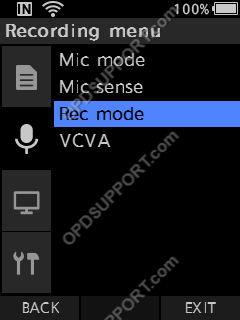
- Select a recording format and press “OK/Menu”
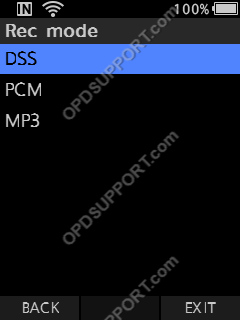
- Select the format quality attribute and press “OK/Menu”

- The “Setting fixed” prompt will appear to let you know the recording format has been changed

