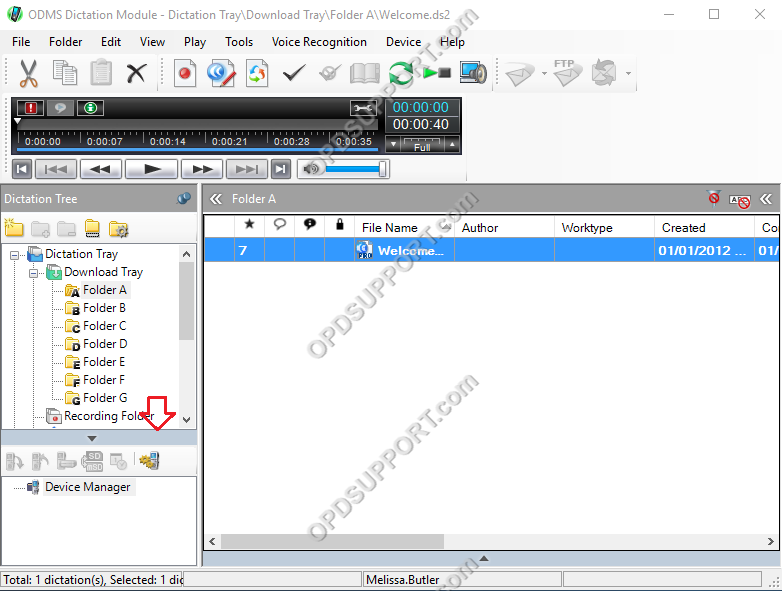If you are only able to see the Device manager under the Dictation Tree on the left hand side of your software (as shown in image below), please follow the instructions below:
- Hover your cursor on the line above the Device manager icons and below where it says Dictation Tree, where the red arrow is pointing in the image below.
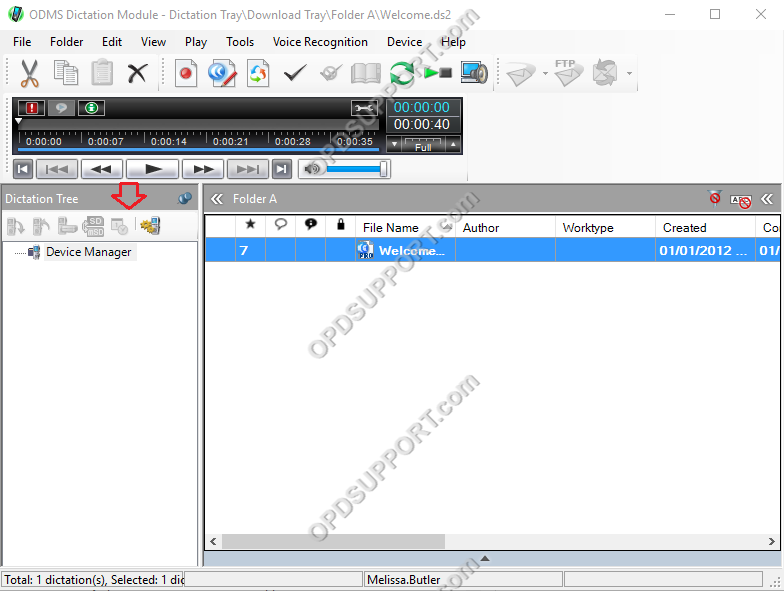
- When the cursor changes you will then be able to click and drag down to reveal the Download Tray as shown in the image below.