If you have an issue with the removable drive window appearing along with the software when you connect the recorder, then please continue reading the article below.
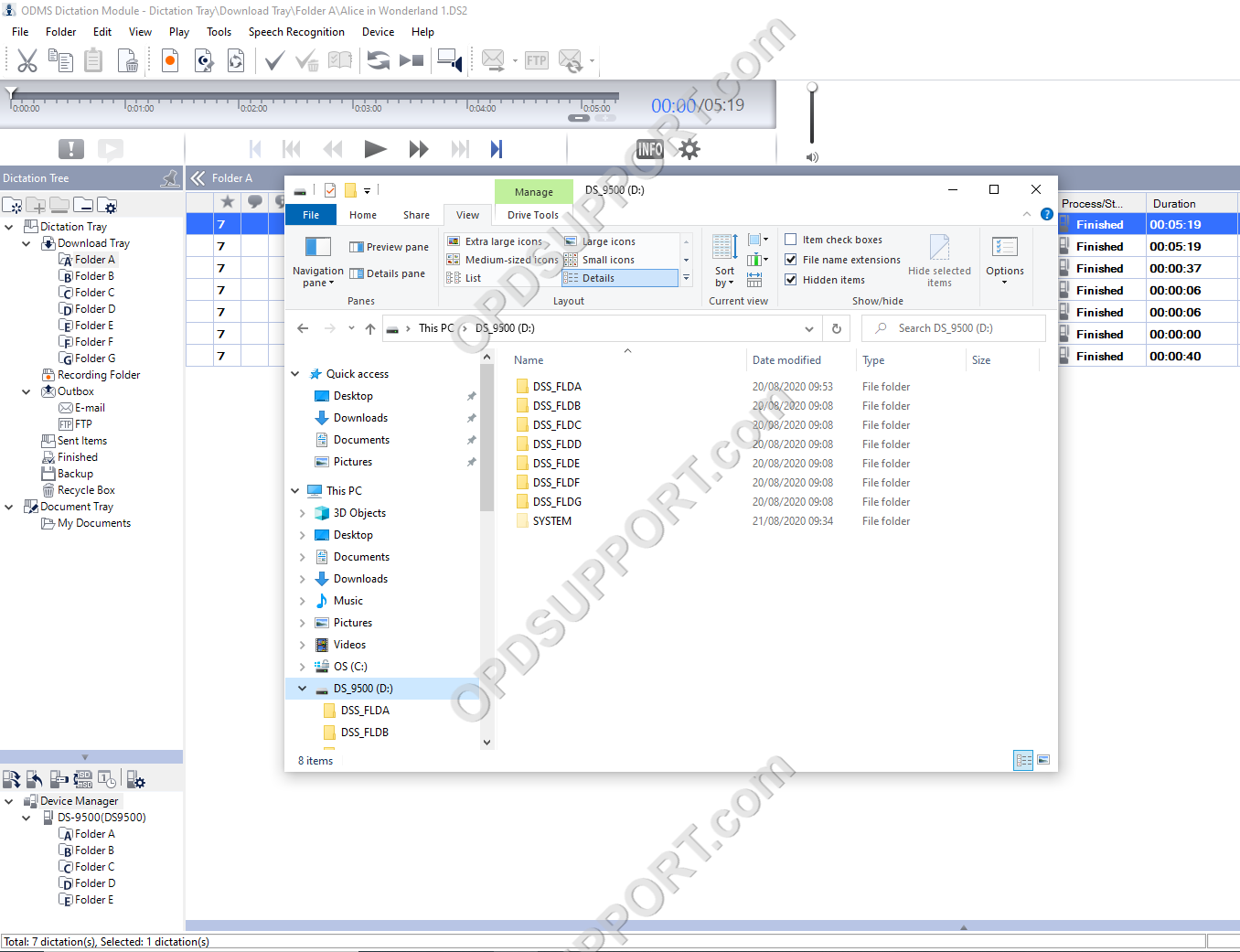
The removable drive window is normally suppressed by the Device Detector program that gets installed with the Dictation Module or Transcription Module. However, if its not working then please follow the steps below.
- Close the Device Detector found in the Notification tray or in Task Manager
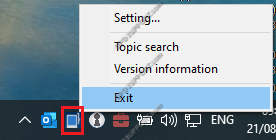
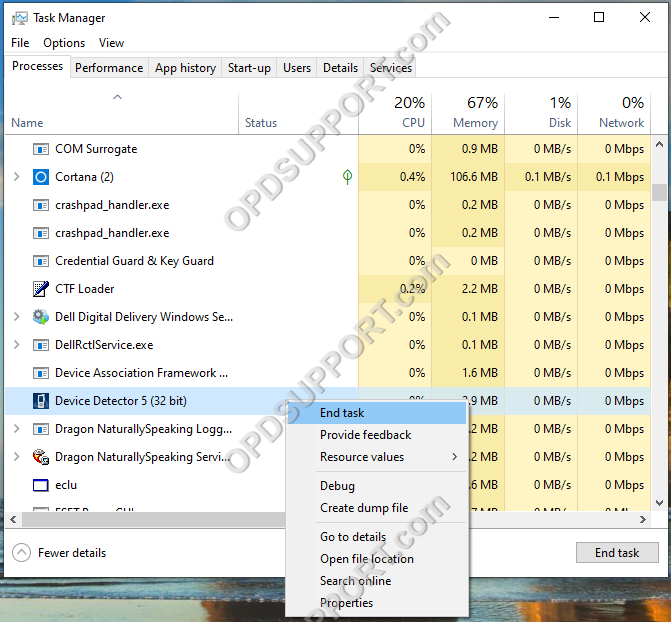
- To restart the Device Detector go to C:\Program Files (x86)\Olympus\DeviceDetector and double click DeviceDetector.exe
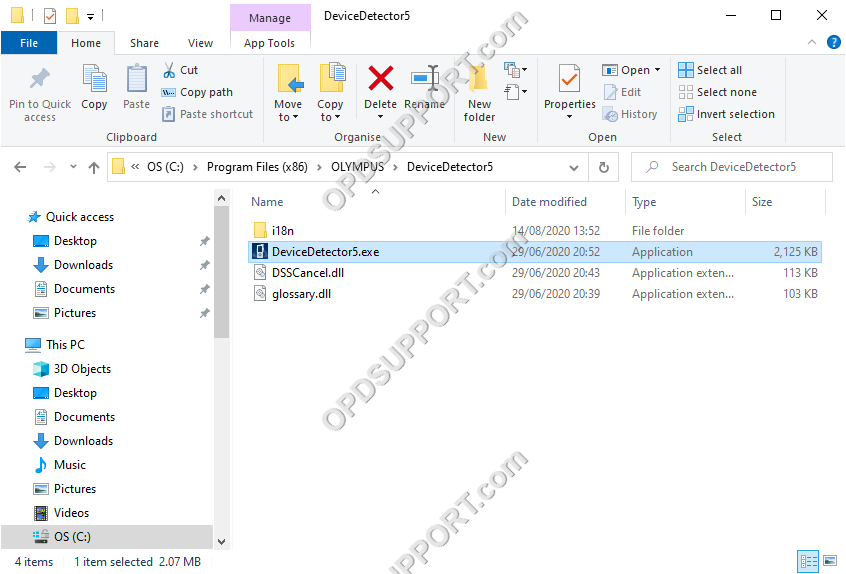
- Disconnect the recorder and reconnect to test
- If its still doing the same, then we would suggest changing the AutoPlay setting found in Control Panel
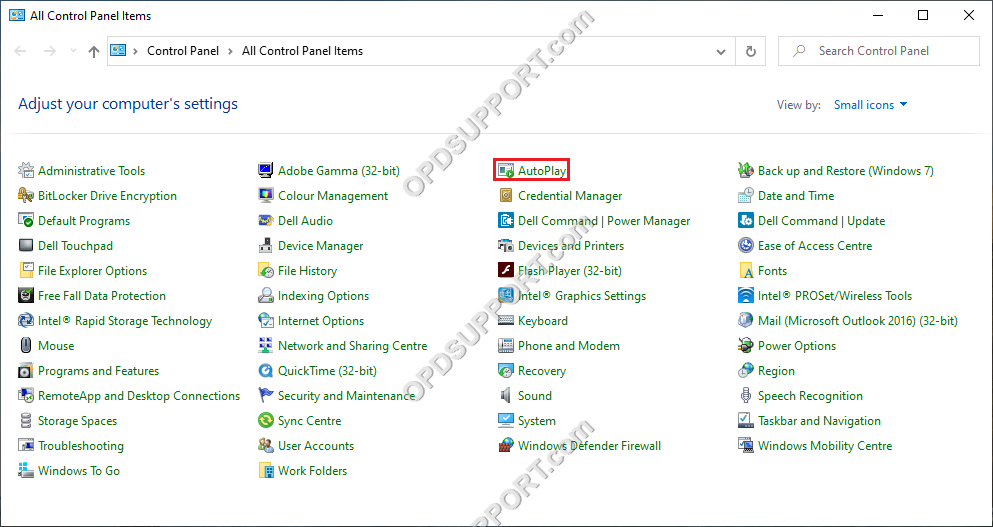
- In the Removable drive dropdown, select Take no action and click Save
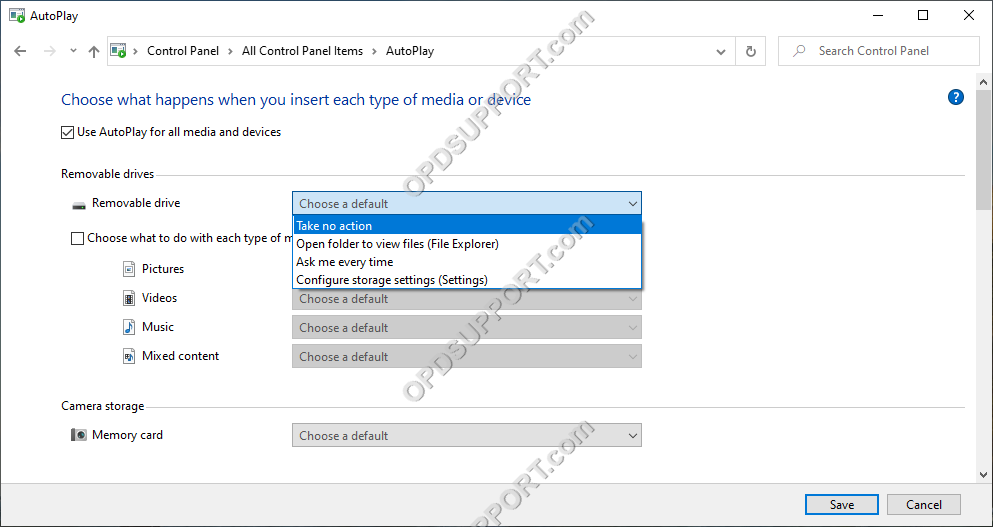
- Disconnect the recorder and reconnect to test
