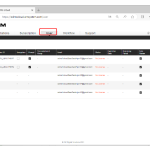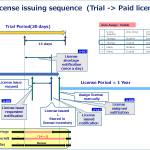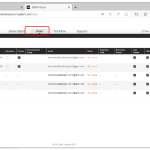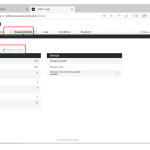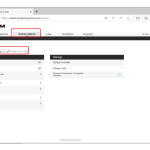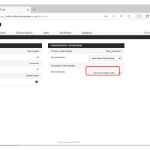User registration is performed by the administrator of each account. After completing the user registration, user verification and password change are required. 1). User Registration User registration is performed by the administrator of each account. After logging in, select the [User] tab and add a user. Click the [Add User] button to open the registration […]
Knowledge Base
New items will be added to our knowledge base on a continual basis.
ODMS CLOUD: Timing of E-Mail Notifications Being Sent.
There are many examples of email notifications that you will receive from ODMS Cloud. These are as follows: 1). Migration from Trial to regular license (automatic update) Scenario when Auto Assign Option is Enabled, and the license stock is insufficient. This is an example when a valid license is purchased from the Dealer before the […]
ODMS CLOUD: Details of E-mail Notifications
In the section we give examples of the email notifications that you may receive from ODMS Cloud. 1). Account Registered Notification [U-101] This message will be sent when the account registration was successful based on the information entered in by the customer. 2). User Registration Notification [U-102] This is a message requesting user authentication from […]
ODMS CLOUD: Email Notifications Explained
In section we explain the various email notifications sent from ODMS Cloud. 1). List of E-mail Notification ODMS Cloud may send the following messages to customers depending on the situation. Admin User Dealer Account Registered Notification [U-101] This message will be sent when the account registration was successful based on the information entered by the […]
ODMS CLOUD: Dictation Workflow Overview
In these sections we cover the Dictation Workflow, in which a dictation file recorded by an Author is uploaded to ODMS Cloud, and the assigned Transcriptionist transcribes the dictation file. The ODMS Cloud handles the transcription work of dictation file as a “Task”.
ODMS CLOUD: How to Change Dictation Device Settings
The dictation workflow in the ODMS Cloud is managed by Author ID tagged to the dictation file. Before a dictation is created, it is essential that the correct Author ID is set on the Dictation device (Voice recorder, Smartphone app). This chapter explains how to set up the Author ID. With this page, we cover […]
ODMS CLOUD: How to Assign Licenses
Assigning a license to each user will allow the use of all the functions of the ODMS Cloud. The trial license granted at the time of the initial account registration is a license whose validity period is set to 30 days from the date of the account registration. The user can test all the functions […]
ODMS CLOUD: How to Activate License Key from the License Card
You can import the license key from the ODMS Cloud license card included with the dictation/transcription products and activate the license in the system. You can use a third-party barcode reader to read the license. Please scan the barcode pasted on the card. If you set the barcode reader to enter the [Enter] command after […]
ODMS CLOUD: How to Order Licenses.
To use the ODMS Cloud, you will need to purchase a license. Purchased licenses are stored in the license inventory. Once the license is assigned to a user, the expiration date of the assigned license will be set at 1 year from the day it was assigned. Unless the licenses are assigned to a user, […]
ODMS CLOUD: How to Register or Edit Administrator
Up to two administrators can be registered. When registering a new account, a Primary Administrator will be registered. The secondary administrator can only be selected from the list of registered users, so they must be registered as a user. For details, see <6 User Registration>. Registering a Secondary Administrator Register a Secondary Administrator from the […]