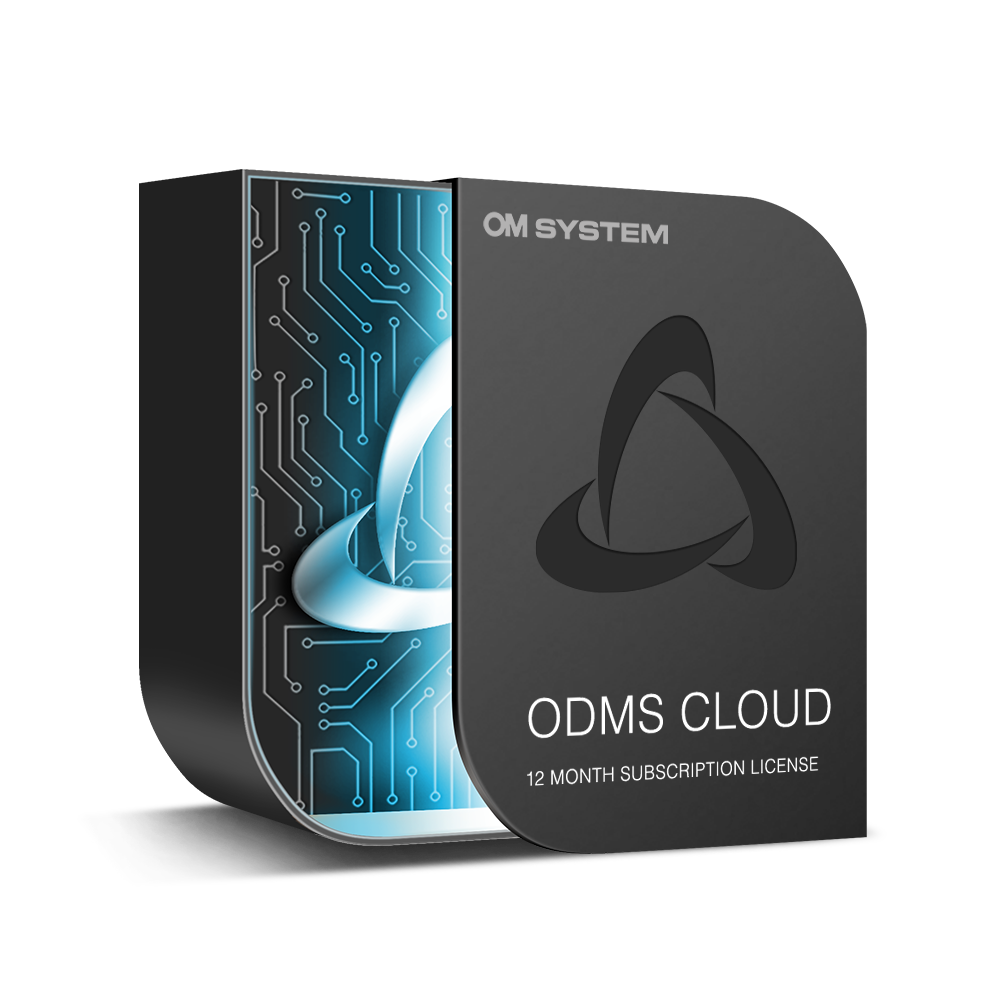Firmware & Downloads
2024-12-02
Knowledge Base & FAQ
In section we explain the various email notifications sent from ODMS Cloud. 1). List of E-mail Notification ODMS Cloud may send the following messages to customers depending on the situation. Admin User Dealer Account Registered Notification [U-101] This message will be sent when the account registration was successful based on the information entered by the […]
The dictation workflow in the ODMS Cloud is managed by Author ID tagged to the dictation file. Before a dictation is created, it is essential that the correct Author ID is set on the Dictation device (Voice recorder, Smartphone app). This chapter explains how to set up the Author ID. With this page, we cover […]
In these sections we cover the Dictation Workflow, in which a dictation file recorded by an Author is uploaded to ODMS Cloud, and the assigned Transcriptionist transcribes the dictation file. The ODMS Cloud handles the transcription work of dictation file as a “Task”.
User registration is performed by the administrator of each account. After completing the user registration, user verification and password change are required. 1). User Registration User registration is performed by the administrator of each account. After logging in, select the [User] tab and add a user. Click the [Add User] button to open the registration […]
In the section we give examples of the email notifications that you may receive from ODMS Cloud. 1). Account Registered Notification [U-101] This message will be sent when the account registration was successful based on the information entered in by the customer. 2). User Registration Notification [U-102] This is a message requesting user authentication from […]
Support & Repair
TECHNICAL SUPPORT
Use the link below to open a new support ticket for your product.
REPAIR SERVICE
Use the link below to start a repair service request for your product.