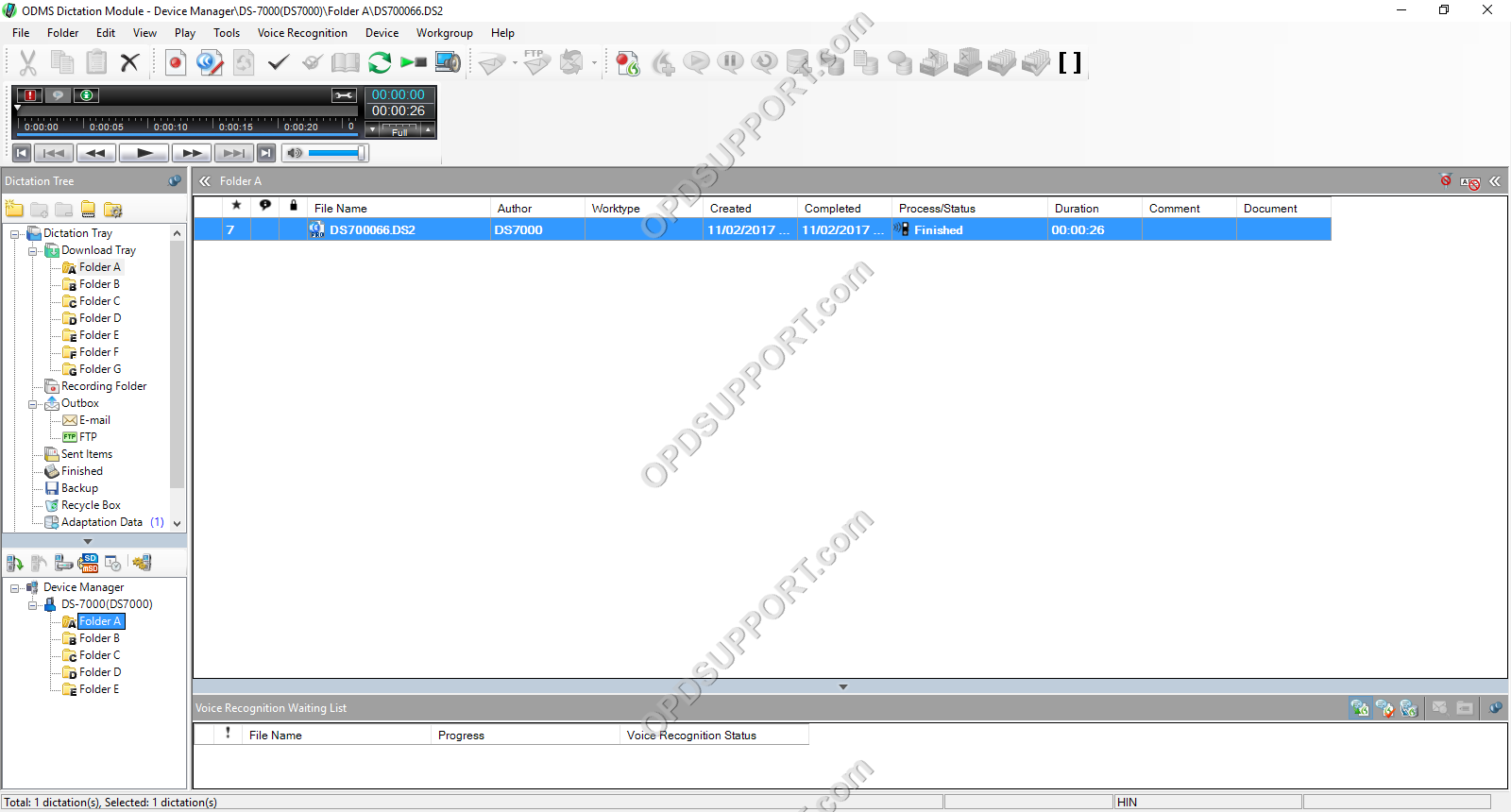This guide will take you through how to upload a dictation to the recorder so the dictation can be edited and downloaded again.
- Connect the recorder to the PC
- Select the dictation to upload
- Click on Device menu and click Upload Selected Files
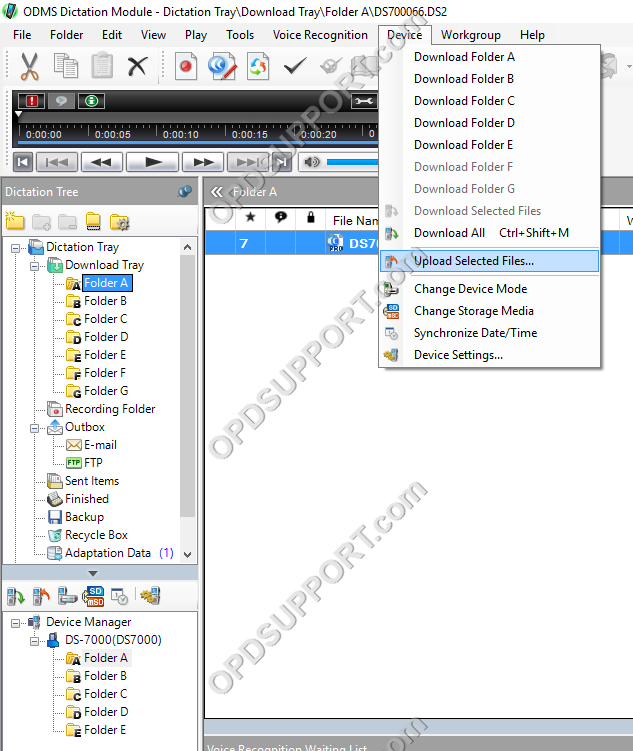
- Select a folder destination to upload the files and click OK
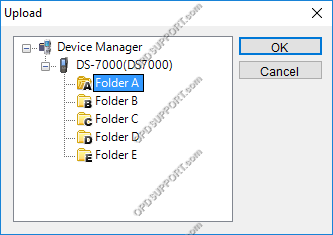
- The file will now appear on the recorder folder and can now be disconnected from the PC.