This guide goes through the Administrative Display settings for the DS-9500/DS-9100/DS-9000 recorder
To access this setting you need either the Dictation Module or the Device Customisation Program installed, and have the DS-9500/DS-9100/DS-9000 connected, then click on Device menu > Device Settings > Administrative Settings > Display
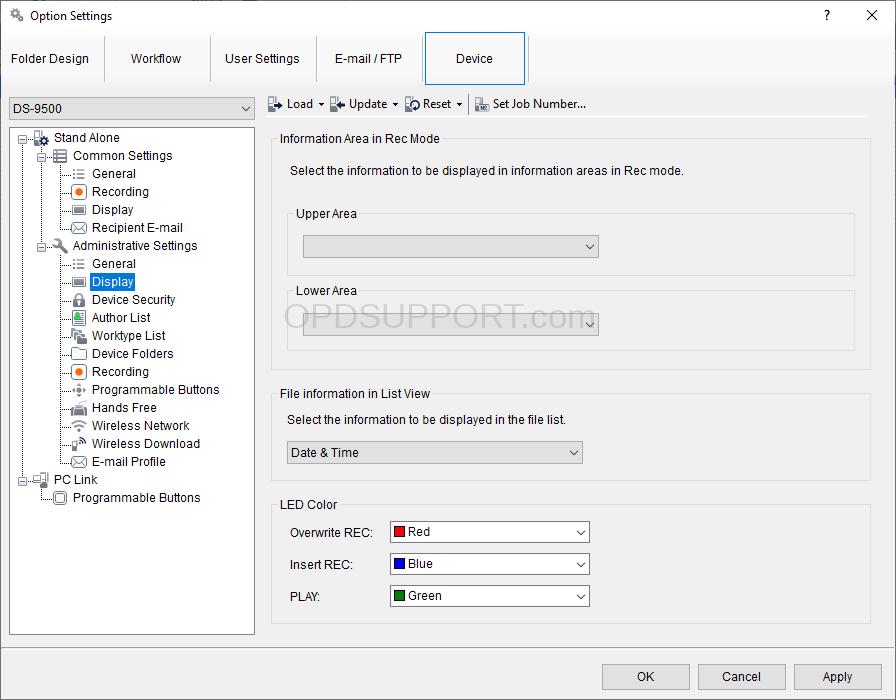
Information Area Rec Mode
You can add Author, Worktypes and Option items to the Upper Area or Lower Area by clicking on the drop down. This will appear on the recording screen of the recorder to help you easily identify your dictation.
Please note you need to follow the Configuring Author ID guide and Worktype IDs guide first for this to work.
File information in List View (DS-9500 only)
By default it will show the Date & Time of the files. However, you change it to show Worktpes or Option items.
LED Color
You can change the LED color for Overwrite REC, Insert REC and PLAY to OFF, Red, Blue, Green, Yellow and Orange.
