Ouvrez l'onglet « Abonnement » pour vérifier l'état de vos licences. Les informations sont séparées en statuts liés à la licence et liés au stockage.
- Informations sur la gestion des licences
- Informations sur la gestion du stockage
- Notification d'avertissement concernant la capacité d'utilisation du stockage
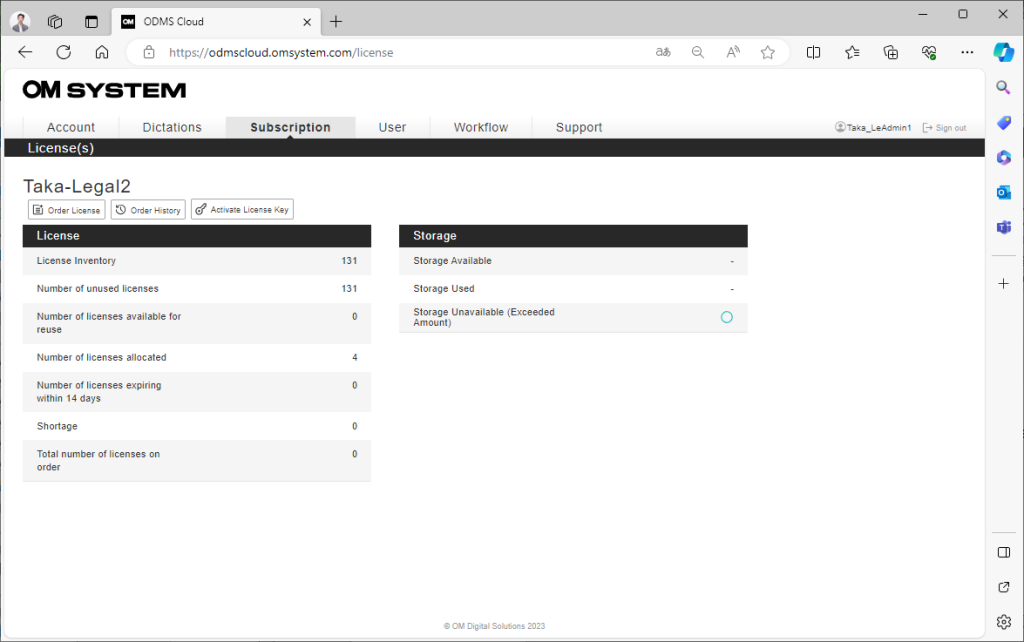
1). Informations sur la gestion des licences
Les détails de ce qui est affiché dans les informations de gestion des licences sont les suivants :
| Étiquette | La description |
| Inventaire des licences | Le nombre total de licences disponibles est affiché. Cela inclut le nombre total de « Nombre de licences inutilisées » et de « Nombre de licences disponibles pour la réutilisation ». |
| Nombre de licences inutilisées | Affiche le nombre de licences inutilisées en stock sans date d'expiration définie. |
| Nombre de licences disponibles pour la réutilisation | Affiche le nombre de licences réutilisables qui ne sont actuellement pas attribuées aux utilisateurs. |
| Nombre de licences attribuées | Affiche le nombre de licences attribuées aux utilisateurs. |
| Nombre de licences expirant dans les 14 jours | Affiche le nombre de licences attribuées aux utilisateurs qui expireront dans les 14 jours. |
| Pénurie | Affiche le manque de licences requises pour l'attribution automatique |
| Nombre total de licences en commande | Affiche le nombre de licences dont la délivrance est demandée par le concessionnaire. |
2). Informations sur la gestion du stockage
Les détails de ce qui est affiché dans les informations de gestion du stockage sont les suivants.
| Étiquette | La description |
| Stockage disponible | Affichage de la taille de stockage disponible・5 Go disponibles pour chaque licence avec une date d'expiration définie・Le stockage est géré au total au sein du compte, et non sur une base d'utilisateur individuel.・La limite supérieure de stockage est la taille totale disponible. |
| Stockage utilisé | Affiche la taille de stockage actuellement utilisée |
| Stockage indisponible (montant dépassé) | ・Si la capacité disponible n'est pas dépassée, un cercle vert s'affichera.・Si vous dépassez la capacité disponible et continuez à ignorer l'avertissement, vous ne pourrez pas télécharger de dictées sur le Cloud ODMS. A ce moment-là, le cercle sera affiché en rouge. |
3). Notification d'avertissement concernant la capacité d'utilisation du stockage
Si votre capacité de stockage dépasse 80% de la capacité disponible, un email de notification d'avertissement vous sera envoyé. Voir la section 8.3.17 pour plus de détails.
Si vous recevez un e-mail d'avertissement, pensez à supprimer le(s) fichier(s) de dictée qui ont été transcrits et qui sont au statut Terminé. Le Cloud ODMS permet également la suppression automatique des fichiers de dictée. Voir la section 2.10.3 pour plus de détails.
Il est également possible d'augmenter la limite de capacité d'utilisation. La capacité de stockage totale disponible pour chaque compte correspond au nombre de licences utilisées (y compris les licences avec dates d'expiration) multiplié par 5 Go. Cet objectif peut donc être obtenu en allouant des licences inutilisées aux utilisateurs existants. À ce stade, la licence attribuée à cet utilisateur sera stockée sous forme de licence réutilisable. (La date d'expiration ne sera pas modifiée).
