Puede registrar varios usuarios a la vez completando la información requerida en un archivo CSV e importándolo a la nube ODSM.
- Descargar archivo de plantilla.
- Establecer información del usuario.
- Importar archivo CSV.
1). Descargar archivo de plantilla.
1. Seleccione la pestaña [Usuario] y presione el botón [Importación masiva].
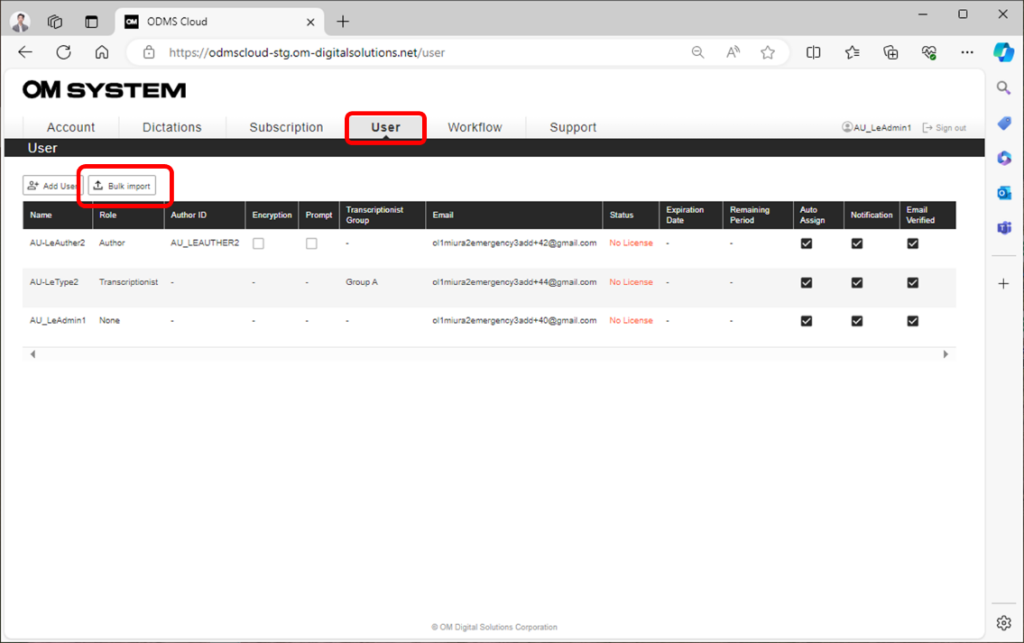
2. Presione el botón [Descargar CSV] para descargar el archivo CSV. (Nombre de archivo: import_users.csv)
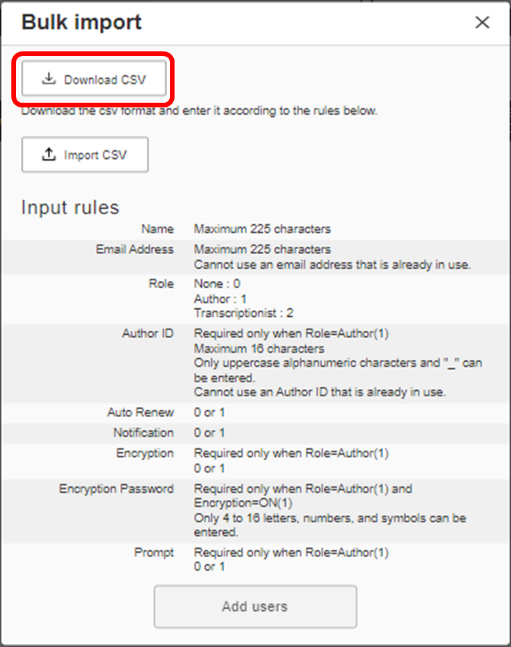
2). Establecer información del usuario.
Abra el archivo de plantilla, complete la información requerida y guarde el archivo. Consulte "Reglas de importación" en la pantalla para conocer las condiciones de entrada. Guárdelo en formato CSV (delimitado por comas).
Ejemplo:
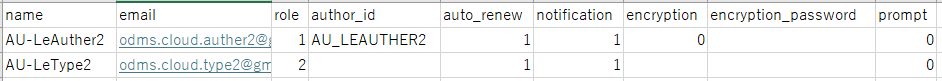
Author_id, encription, encription_password y el mensaje son necesarios solo cuando el rol es Autor. Estará en blanco para otros roles.
La cantidad máxima de entradas de información de usuario que se pueden configurar en un archivo CSV es 100. Si necesita configurar más de 100 usuarios, divida el archivo CSV en varias entradas e impórtelas.
3). Importar archivo CSV.
Haga clic en "Reglas [Importar CSV]" y seleccione el archivo que creó. Una vez importado el archivo, presione el botón [Agregar usuarios] que se vuelve azul. Si se acepta la importación, se enviará al administrador una “Notificación de registro recibido [U-120]”. En este punto, la importación sólo ha sido aceptada, pero no completada.
Si la importación se realiza correctamente, se enviará “Registro masivo de usuarios recibido notificación completada [U-121]”. El tiempo que lleva completar la importación dependerá de la cantidad de usuarios registrados, así que espere hasta recibir este correo electrónico.
Si la importación falla, se enviará “Notificación fallida de registro masivo de usuarios recibido [U-122]”. La información sobre la línea donde ocurrió el error se incluye en el correo electrónico para cada motivo por el cual falló la importación. Corrija el archivo SCV e impórtelo nuevamente.
Tenga en cuenta que incluso cuando falla la importación, el registro de usuario se ha completado para los usuarios que no tuvieron ningún error. Para evitar duplicar usuarios, cree un nuevo archivo CSV solo para aquellas filas que tuvieron un error.
